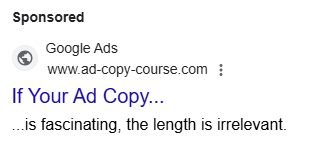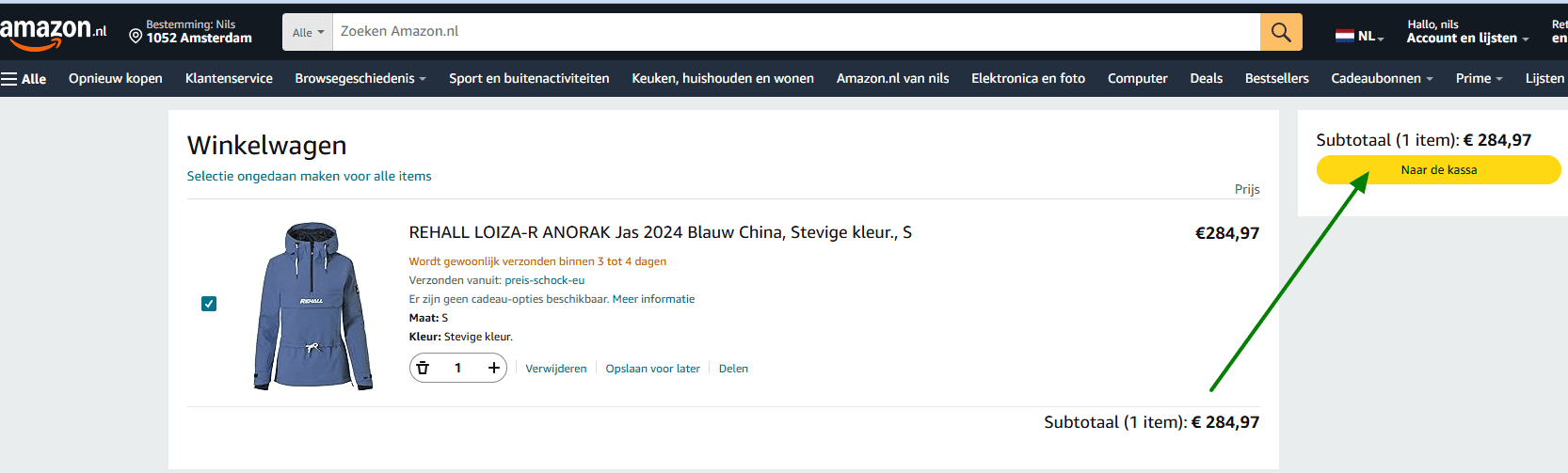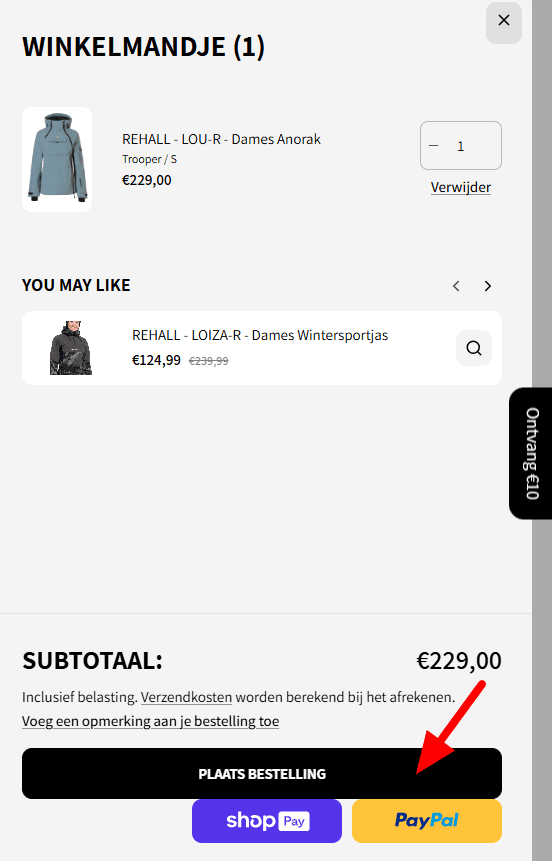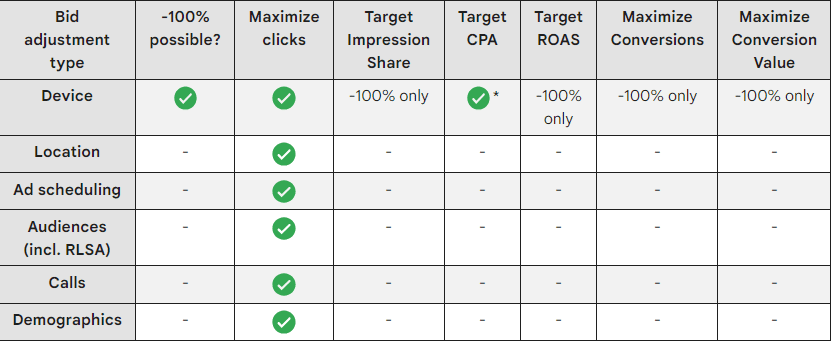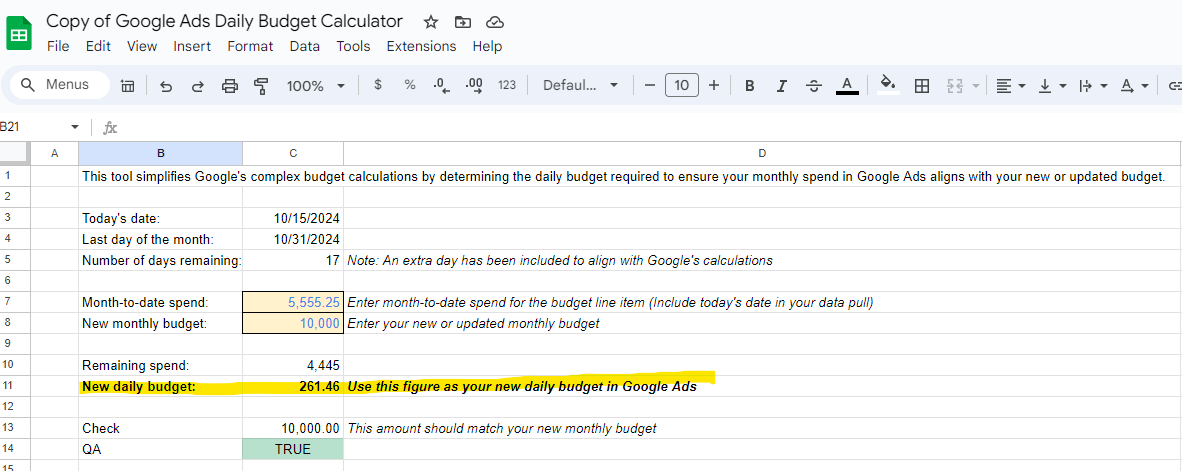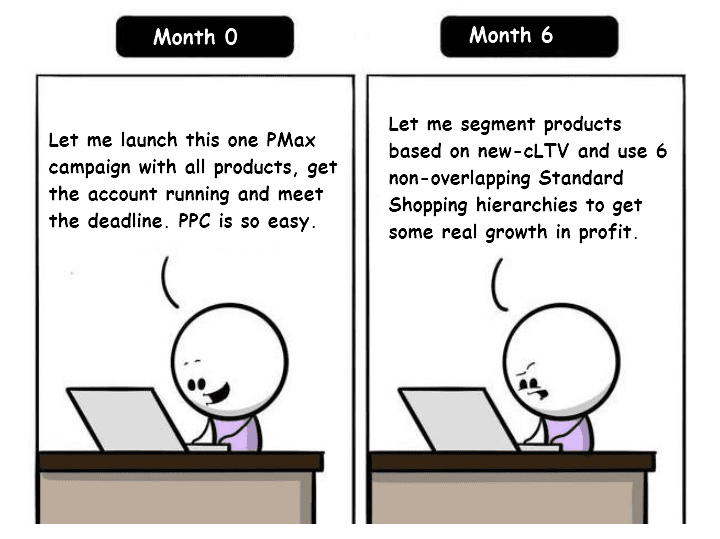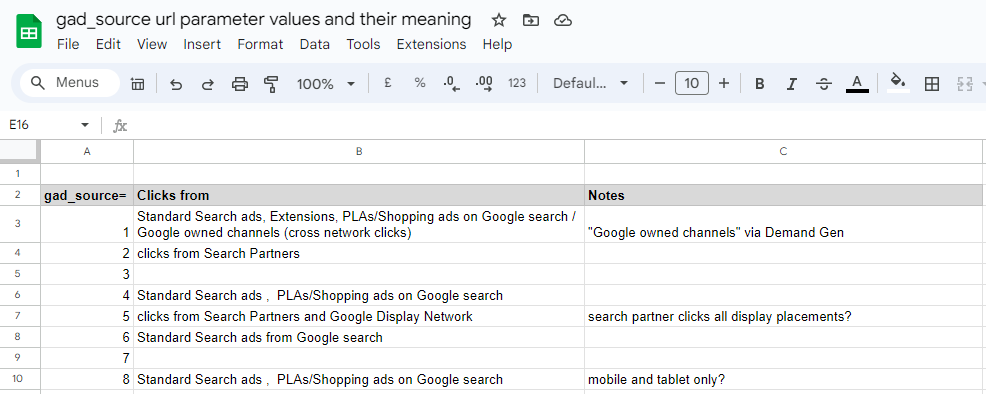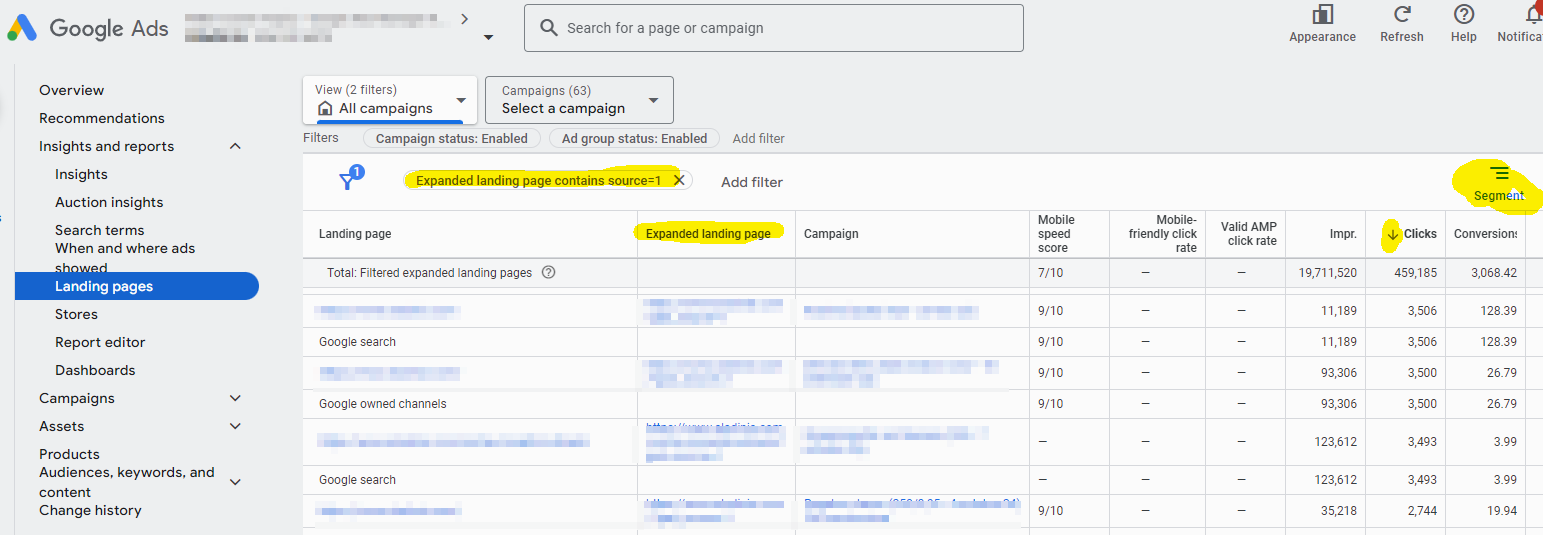I posted some campaign-budget-related comments on Reddit and LinkedIn today that I think are worth repeating:
Do you know how much Google can charge you when you make changes to your daily budget setting or ad schedule?
First, some definitions and theory.
- Your average daily budget:
the average budget amount that you set for each ad campaign on a per-day basis, it specifies how much you are roughly comfortable spending each day over the course of the month.
- Your daily spending limit:
the maximum amount you pay on an individual day.
- Your monthly spending limit:
the maximum amount you pay for the given month.
Your daily spending limit is 2x your average daily budget, because of Google’s disputable overdelivery feature.
Your monthly spending limit is 30.4 times your average daily budget (as 30.4 is the average number of days in a month).
1) What happens when, today, you make a change in the daily budget setting?
1.1) The impact on your daily spending limit
On the day you make a change (or more than one change) to your average daily budget, your daily spending limit will be based on the highest average daily budget that you chose for that day. So, let’s say you have a campaign with an average daily budget of US$100. On the same day, you first increase your budget to $150, and then lower it to $75. The daily spending limit for the day is going to be the highest of your average daily budgets multiplied by 2, therefore $150 * 2 = $300.
1.2) The impact on your monthly spending limit:
When you change your budget, your spend for the rest of the month won’t exceed your new average daily budget multiplied by the remaining days in the month. Let’s look at a hypothetical monthly spending limit for this month. On October 1, you set an average daily budget of $500, for a monthly spending limit of $15200 (i.e., $500 * 30.4). Then, assume that today, October 14, you’ve only spent $5000 and you decide to increase your average daily budget for the remaining days of the month. You then change your average daily budget to $750. The maximum you’ll be charged for the month of October will be: $5000 spent so far + ($750/day * 17 days remaining in October) = $17750 monthly spending limit.
2) How much can Google charge you when you use ad scheduling to only show ads during the week days?
Let’s say you set a daily budget target of $100 in your campaign settings, and schedule your ads to only show on weekdays (Mondays to Fridays). Let’s assume that this month has 20 weekdays (4 weeks times 5 days per week).
Now, what happens to your spending limits?
You might expect Google to recalculate your monthly spending limit, to be 20 x $100 = $2000, thus limiting the max amount you pay for the given month to $2000.
Not so!
Ad scheduling does not impact your monthly spending limit and does not impact your daily spending limit. Google will still try to spend 30.4 times your average daily budget on a monthly basis.
In our scenario, this means Google will spend 30.4 x $100 = $3040 per month if the search volume is there and the daily spending limit allows it to. Our daily spending limit is 2 x $100 = $200, which easily allows for an average daily spend of $3040/20 = $152.
If you don’t want to be charged more than $2000 then you need to recalculate your daily budget target yourself and change it to $2000/30.4 = $65.79.
…
As you can see, pacing budgets via the daily budget setting is far from intuitive but also no rocket science.
This is also something that highly benefits from automation, so be sure to check out these scripts to help you manage your budgets:
– Nils