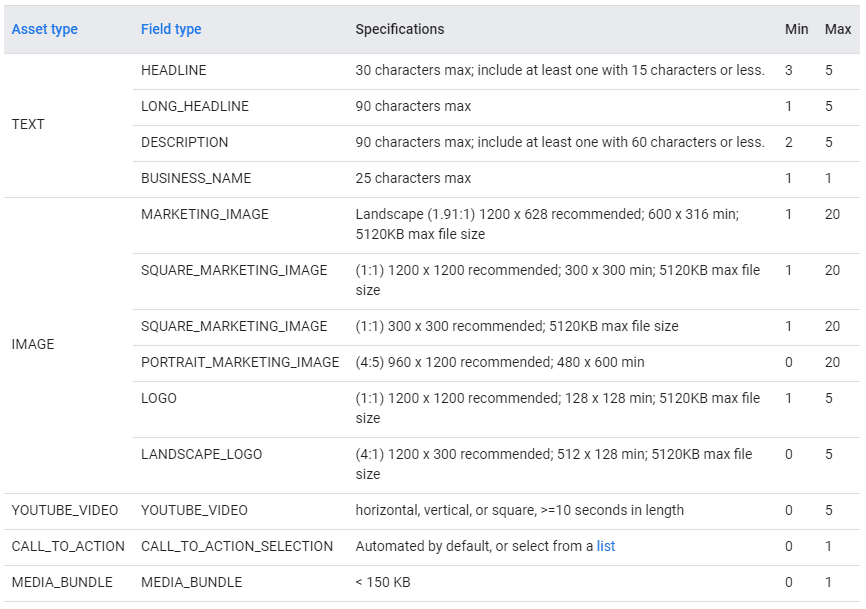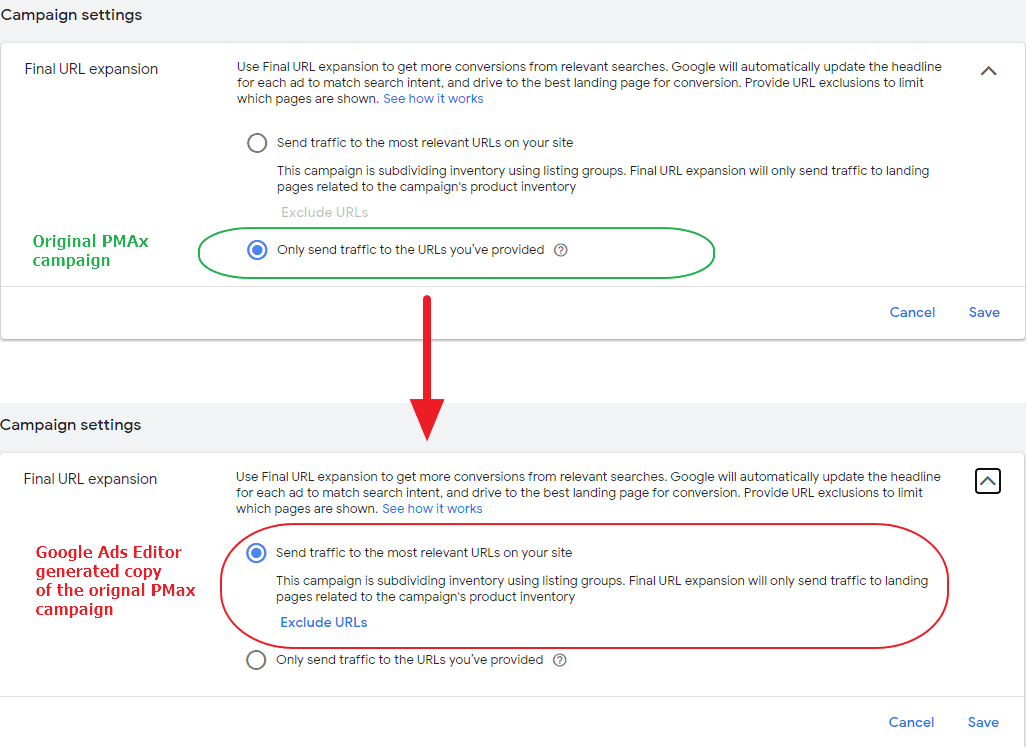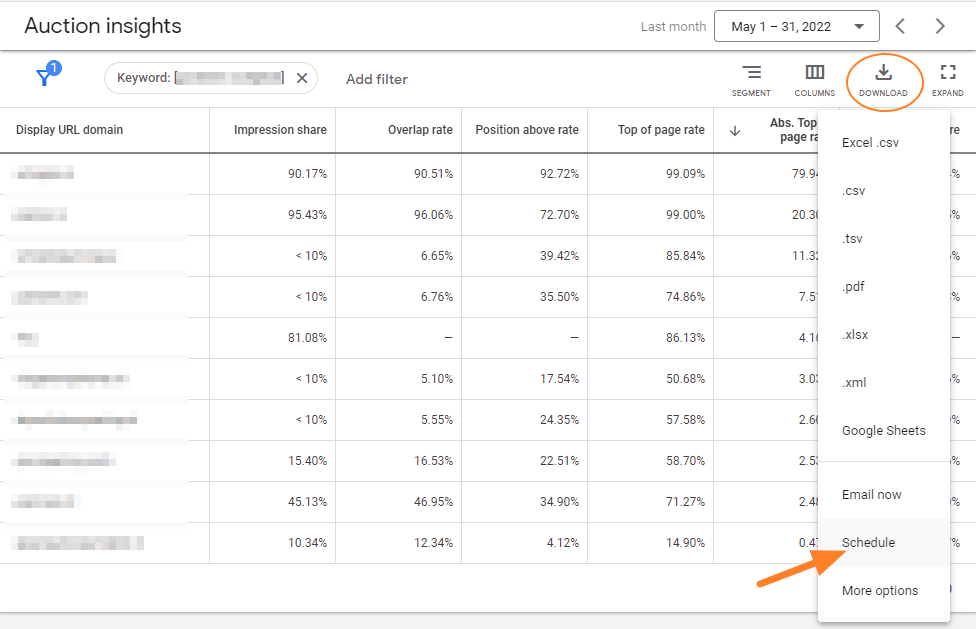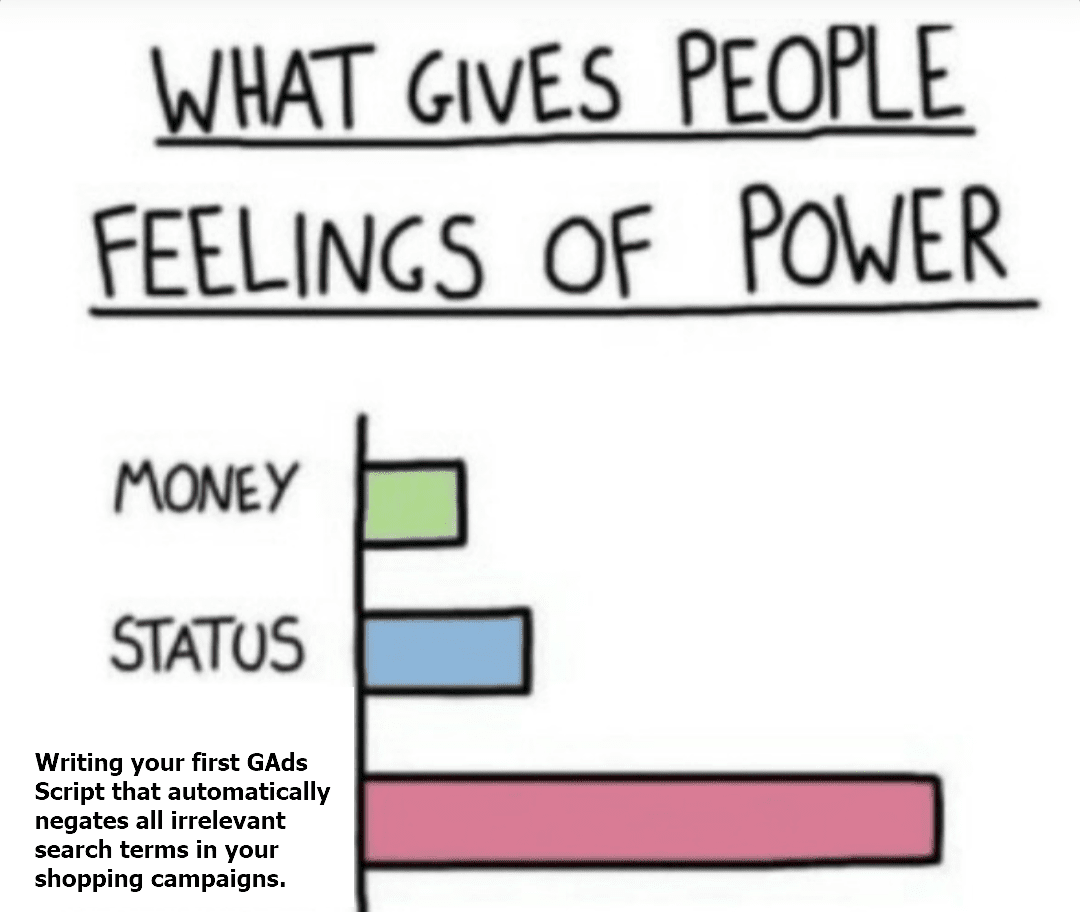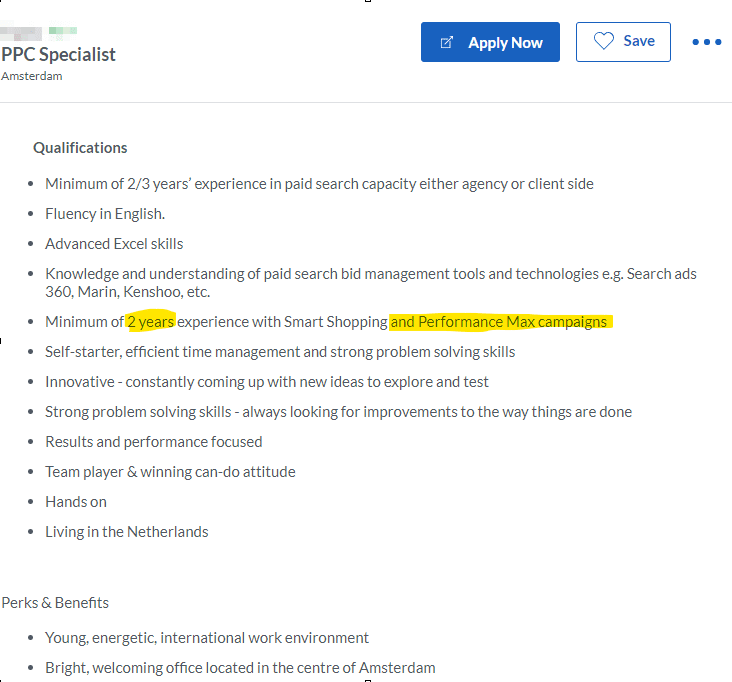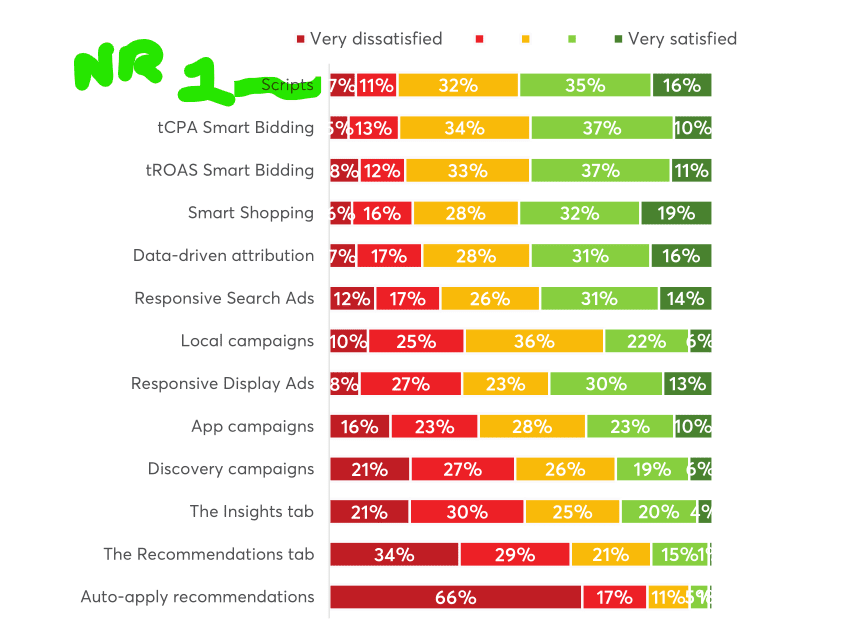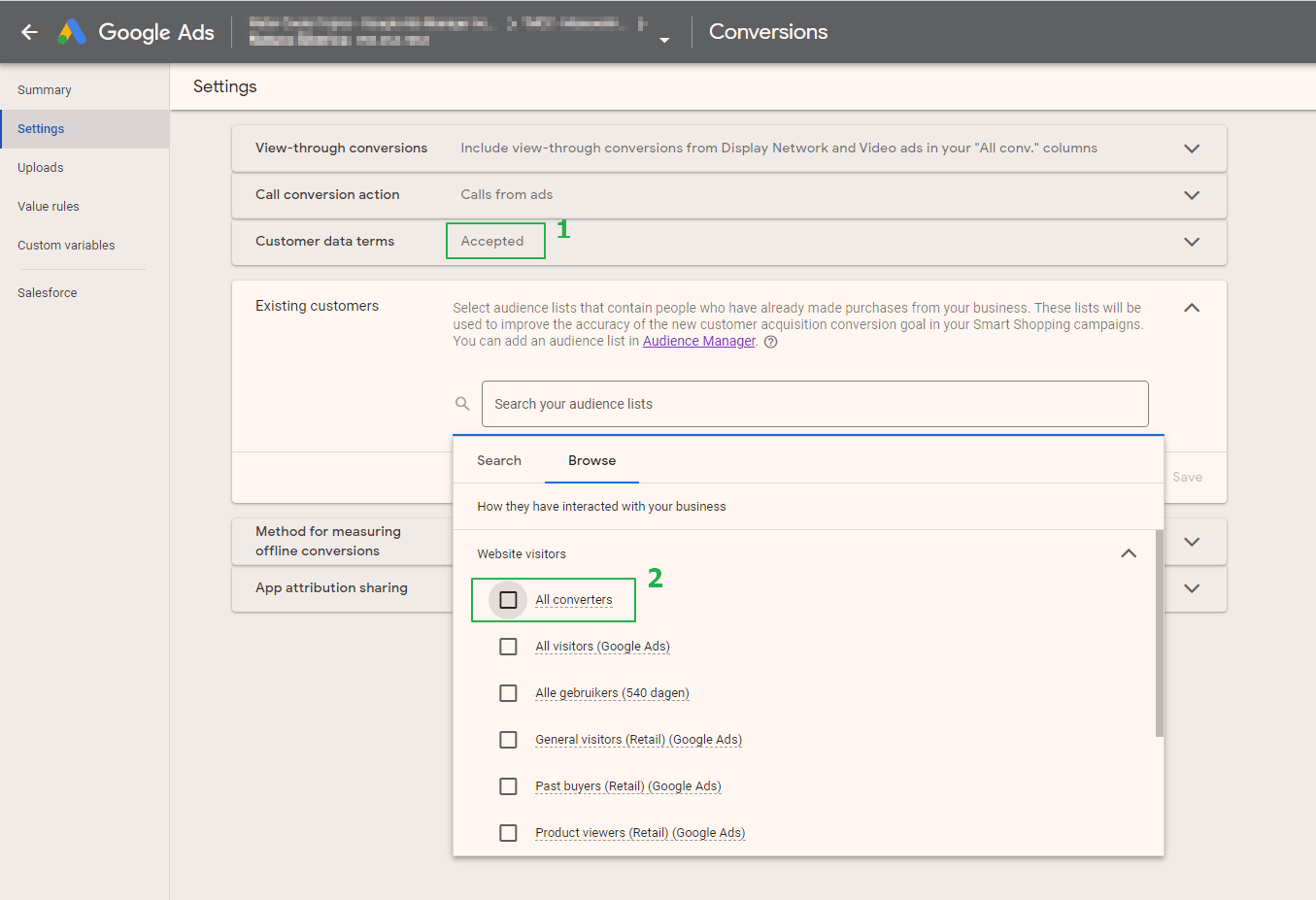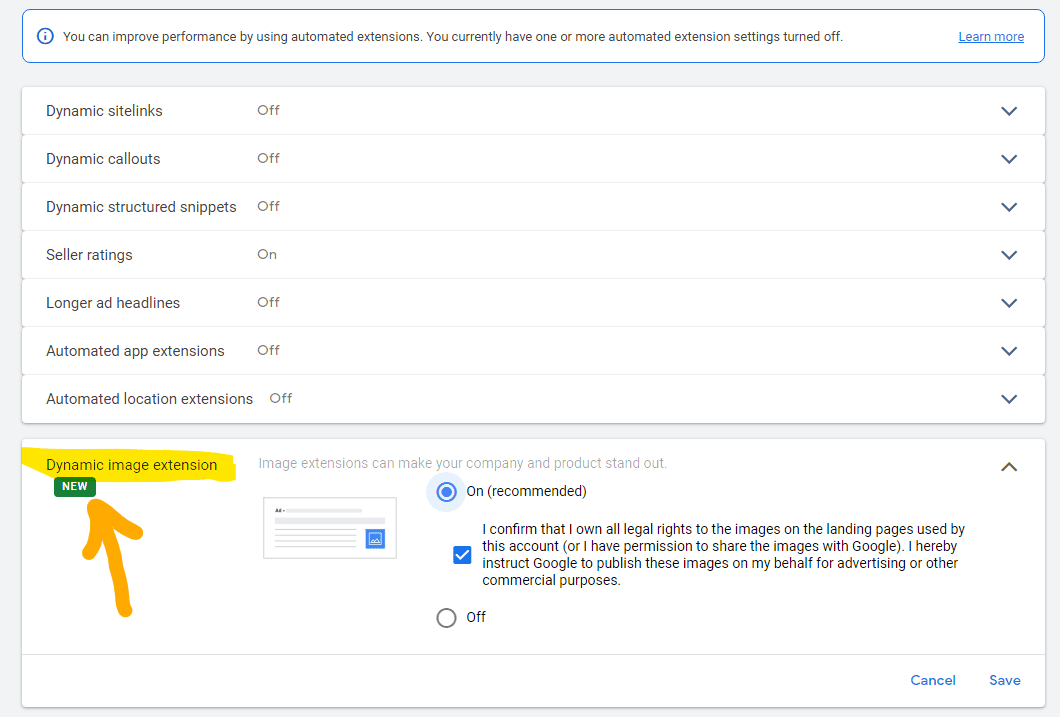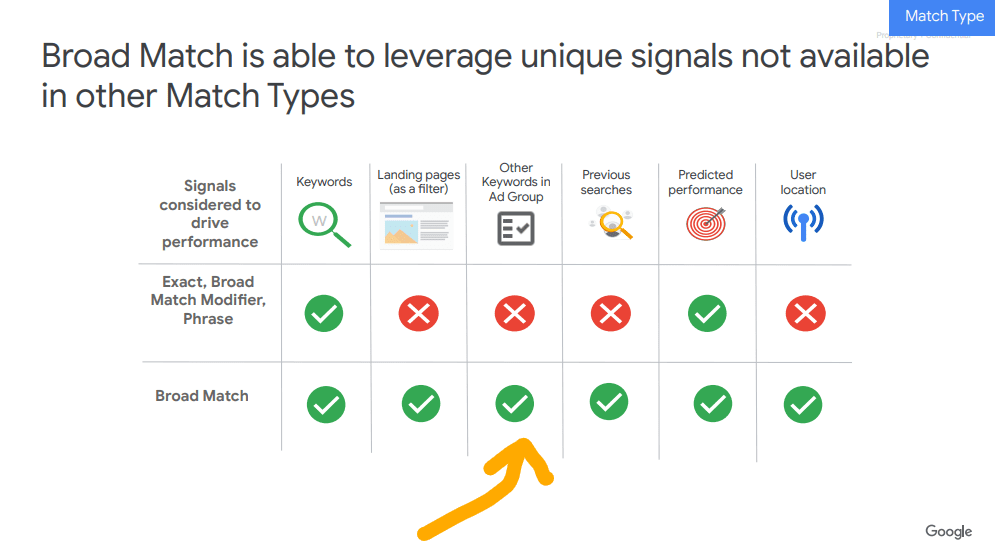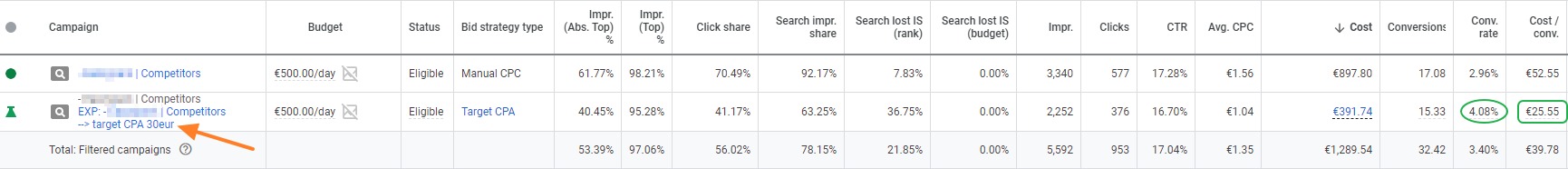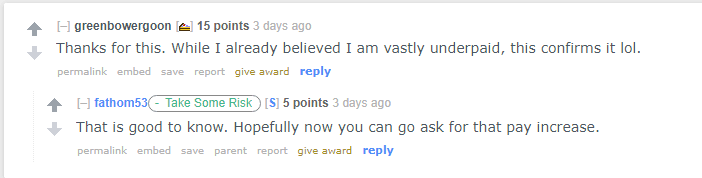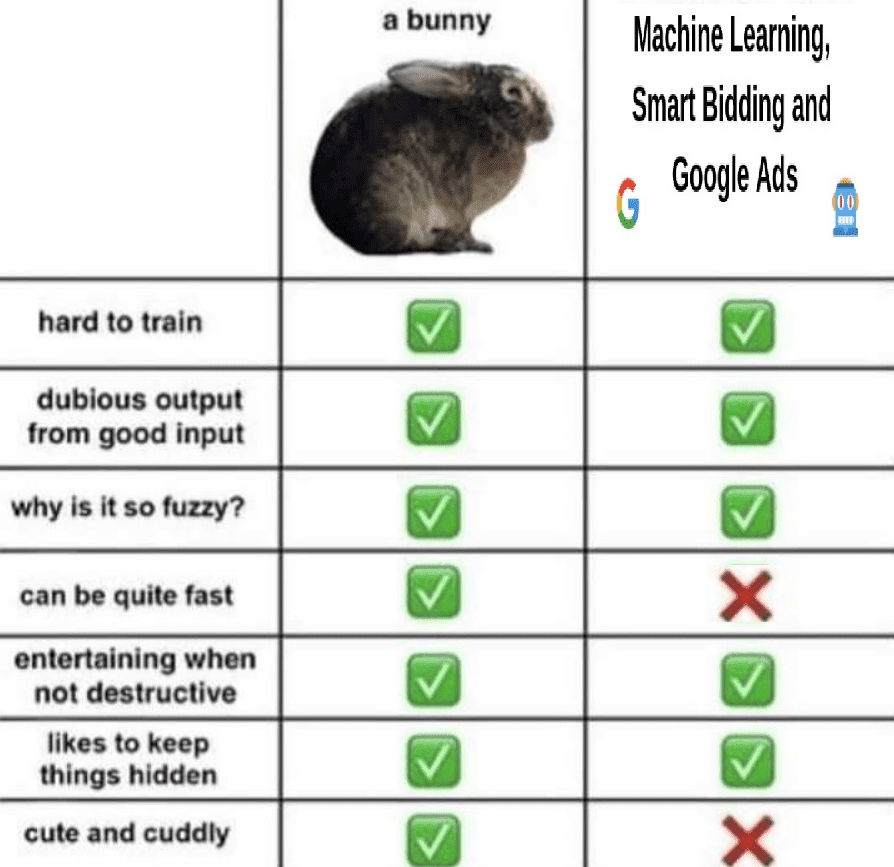I just got back from a trip to France, enjoying the Champagne region and its lovely drink. Or drinkSSS, I might better say… 😉
For some reason, this afternoon, my brain wasn’t yet ready to come up with some new callout extensions to test in one of my accounts. (Them bubbles…)
So I did what I normally do in such situations: ask Google for help.
Here’s a list with some creative examples that showed up in the result and could benefit you as well:
Ecommerce
Attractive & Affordable
Guaranteed Satisfaction
30% Off Clearance Items
Customization leader
1-2 day shipping
Free shipping
Over 250,000 Team Items
Officially Licensed Gear
Satisfaction Guarantee
Spring Arrivals are Here
Shop Best Sellers
Top Designer Collections
Price Matching
Service Industry
Workmanship Guaranteed
Upfront Pricing
Licensed Plumbing Experts
Trusted For 67 Years
Local Plumbers Since 1947
Always Available 24/7
Electrical Experts
Local Service
Fast Response
Affordable Pricing
Save $350 Before Dec. 25
Financing Available
Liposuction Specialists
History of Results
20yrs Combined Experience
Handle Complex Cases
No Service Fees
Accommodations
Free Cancellation
24/7 Customer Service
Read Real Guest Reviews
Save Time and Money
700,000+ Hotels Worldwide
No Ads or Pop-ups
Best Price Guarantee
11+ Million Hotel Reviews
No Change or Cancel Fees
Over 300,000 Rentals
Listings in 190 Countries
1,000,000 Unique Listings
24/7 Customer Service
Insurance Up to $10,000
Peace of Mind Guarantee
Pet Friendly Rentals
Homes with Private Pools
Oceanfront Rentals
Insurance
Multiple policy discount
Many discount offerings
Switch and save $498/year
Save up to 40%
Free online quotes
24/7 service
Local agents
Fast, Easy Payments
State Minimum Rates
Free Quote in Minutes
75+ Years of Savings
Free Quotes
24/7 Service & Claims
Mobile App
Live Reps to Assist
Save on Average $540
Quotes in 5 Mins. or Less
Software
No Strings Attached
Where Work Gets Done
Easy to Use
Make Things Easy
Easy To Use
Trusted By Over 5,000,000
Collaborate Online
Try It Free
World class support
Deliver projects on time
Portfolio management
Over 10 Million Users
Best Way to Manage Social
All-In-One Social Tool
Listen, Engage & Publish
Collaborate at Scale
Unbeatable Value
Everything is Hosted
Pay As You Go
Easily Customizable
Free Product Tours
100% Cloud Platform
Real-Time Data
Save time billing
Easy to use
Work anywhere
Free trial
6 Million Users Worldwide
Auto Syncs Across Devices
Complete Security
Connect on any device
Flexible plans
SOURCE: https://www.reddit.com/r/PPC/comments/rr29cm/name_the_google_ads_extensions_that_you_use/
ACTION: Why not test 4 new callouts in your account today? It only takes a few minutes!
– Nils