Fellow list member Simonetta Azzarito sent in this question (shared with permission, question paraphrased for clarity):
“I am searching for a script that produces a Google Sheet with customized report for the auction insights for specific keywords. Can you help me?”
Auction Insights are subject to many questions amongst script kiddies. The BAD NEWS is, they are not supported via scripts!
Currently, there is no way to use Google Ads Scripts or the Report API to get the auction data from our accounts. (Believe me, I’ve tried it. Many times. Even more times than I tried to bench press a 100kg. Failed every time…)
Hopefully, Google will add support for auction insights data in the near future, but I wouldn’t place my bets on it.
That being said, I do have some tips on how to make life a little bit easier if you find yourself spending countless hours downloading auctions insights via the Google Ads interface.
1. Schedule downloads via scheduled reports:
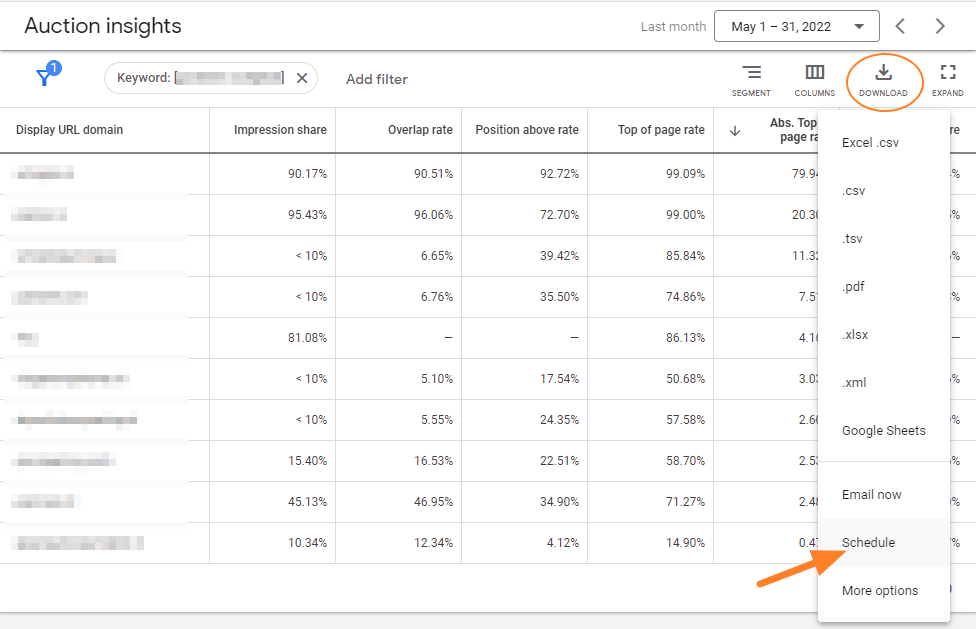
2. Visualise the auction insights data via Optmyzr’s Auction Insights Visualizer. Here’s a nice short video by Frederick Vallaeys that demos this free tool -> https://www.youtube.com/watch?v=SgycHrR5diU
3. Automatically store auction insights data in Big Query. This one is for automation daredevils, but definitely a great solution to circumvent Google Ads scripts’ limitations: Stefan Neefischer’s solution that uses Cloud Functions and Cloud Storage to scrape and store your data. Here’s a link: https://www.pemavor.com/how-to-pull-google-auction-insight-data-in-an-automated-way/
Now, I am off to my gym for my bench press challenge. 🙂
Enjoy the weekend!
– Nils