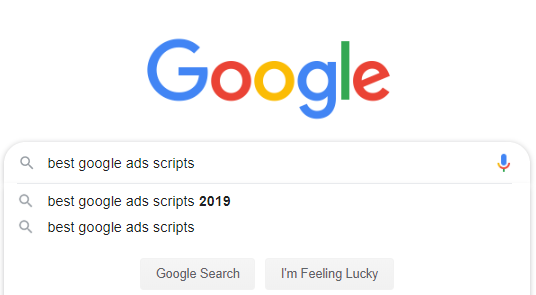
With TONs of scripts out there where do you even begin?!
Let me spare you the pain of endlessly searching for, installing and testing the best Google Ads scripts that came out in 2019. Here’s a list of my favorites.
Oh, and I will share my all-time list of over 300(!) Google Ads Scripts as well.
UPDATE: I’ve already pubslihed my list of the best Google Ads Scripts of 2020 YTD. Be sure to sign up to receive updates on the latest.
—
As PPC professionals we are always looking for new opportunities to improve our results in less time. PPC automation is on the rise and scripts are a great way to reap the benefits of automation in your accounts!
The problem is: where do you find the Best Google Ads Scripts to begin with in the first place?
Before you know it you’ve wasted your whole day Googling like a rabbit on speed, searching for the latest, greatest, newest, superpower-providing top google ads scripts.
Search no more.
I’ve curated all the best Google Ads Scripts I could find in 2019 and came up with this list of my Top 5 Google Ads Scripts of 2019, ready for you to use.
I love scripts that are publicly available, open-source and free to use.
My favorite scripts enable me to do things that are practically impossible without automation, simply because there is no way to do it manually or it would take beyond forever to complete the task.
The best ones are easy to install, easy to configure and easy to run. You don’t need any scripting knowledge whatsoever to get started.
NB: If you’re new to scripts, don’t know any JavaScript, or are afraid to use them… don’t worry! You don’t need to know any coding, using these scripts is perfectly safe, and installing them in your accounts feels like a breeze.
Just follow these steps to install and run any Google Ads Script.
Now without further ado, here’s the list. (Also be sure to check out my list of 2018’s best Google Ads Scripts if you haven’t already).
5 – Automatically add converting cities to your location targeting
I love this script because of its simplicity of both the idea and the code. When we properly manage our accounts, we are constantly expanding the keywords with search terms that show conversion value in our SQRs. So, why not do the same for cities that show conversion value in our GEO reports? This script from our friends at Impression Digital will add any city that showed conversions to your list of targetted locations. Combine this with another script to automatically update bid modifiers for your locations and watch profits soar!
4 – Stop underspending your free ad grant budget
Google does no evil. Right? 😉 In fact, they are actively trying to do some good!
Think Grant accounts: Non-profits can get a free budget of $10,000 a month to work with. That’s a $10k gift from Google! (well..sort of)
So, if you are running a grant account, how do you make sure you’re optimally using all of that free money?
If you have set up your account the right way, with many quality keywords and high CTR ads you can easily spend more than $10,000.
When this is the case, you want to make sure that your budget goes to efficient keywords so that it’s not wasted on mediocre keywords and runs out at midday.
Manually optimizing your hourly spend is nearly impossible; you’ll be pausing and activating keywords all day.
This script from the team at Brainlabs should do the trick!
3 – Compare Search Partners performance to Google Search
Did you know Search Partners are running on something like Enhanced CPC by default? It’s called “Smart pricing”. And there is no way to opt-out!
So, even if your campaigns are running on pure Manual Bidding mode, when Search Partners are enabled in your campaign (default setting), Google will take the liberty to adjust your bids above your Max CPC bid for keywords in your campaign. Here’s a link to Google Support with their explanation on the matter.
I run many campaigns with manual bid management, combined with automation via my scripts. This smart pricing thing might just mess up my bidding algorithms. So my latest script compares the performance of the Search Partners to the Google Search Network. This way, I know when Search Partners are hurting my performance and I can opt-out of the Search Partner network for these campaigns. Saved me tons of money and headaches in analyzing performance!
2 – Keep track of all your experiments and their results
Always Be Testing! Sounds familiar right? Experimenting with different campaign settings, bidding algorithms, and ad copy is probably one of your main tasks every day. Keeping track of all your experiments and their results can be a challenge though. Especially when you are managing multiple accounts. That’s why the great Frederick Vallaeys decided to create this script that creates a Google Ads Experiments dashboard. Nice work indeed!
1 – Update your Price Extensions
Managing price extensions in large e-commerce accounts is a time-consuming task. When prices on your website change, you need to manually change your price extension(s). You may choose to do these updates via CSV uploads, but that still means that you have to upload a new sheet every hour/day/week. Luckily for us, in Aug 2019 Google decided to add support for Price Extensions to Google Ads Scripts (FINALLY!). And even better: my PPC friend and co-scripter at adsscripts.com Tibbe van Asten created this script to easily check and update your existing price extensions. I cannot even begin to imagine how many hours will be saved by all these retailers out there!
So here you have it. With these scripts in your pocket, you will be able to boost your Google Ads performance in 2020!
Don’t put this opportunity off until later (meaning…never) and install at least one of these scripts right now!
Follow these steps to install and run any Google Ads Script and you will be up and running in no time.
6 – BONUS: Exact Match For Shopping
Ahhh, what the heck. Why stop at 5?!
This script has been published all the way back in 2015, but somehow it did not appear on my radar before Apr 2019. So I’m gonna include it anyway, simply because I love it so much.
Google Shopping is great. It can deliver huge growth opportunities with increased profits when managed the right way. That management can be difficult though. Shopping campaigns lack a lot of features that we as PPC specialists use to optimize standard text ads’ performance. Keyword level bidding being one of them. Shopping campaigns just take your product feed and leave it up to Google to decide which keywords your shopping ads will show. Black box magic. Sometimes great, often okayish, but also quite often…horrendous! Wouldn’t it be nice if we could somehow regain some control and only show shopping ads for a list of keywords we select, with bids we can optimize for?
This script reads a list of exact match keywords for Shopping campaigns from a Google Doc, then excludes any search queries from those campaigns if they do not match any of the keywords in the list. You can even run separate Broad and Exact campaigns with different bids. Thank you Brainlabs!
Be sure to check out our favorite Google Ads Scripts of the last years:
Join thousands of PPC geeks who already have access:
If the button above isn’t working for you, you can sign up here to get access.