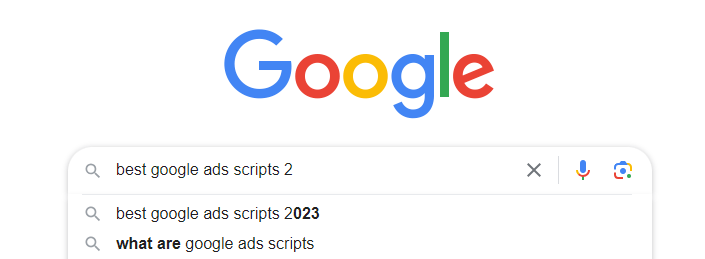With TONS of scripts out there where do you even begin?!
Let me spare you the pain of endlessly searching for, installing, and testing the best Google Ads scripts that came out in 2023.
Here’s my list with the top 5 scripts of 2023, all ready to boost your PPC performance in 2024!
Subscribe to my all-time list of over 400(!) Google Ads Scripts.
As PPC professionals we are always looking for new opportunities to improve our results in less time. PPC automation is on the rise and scripts are a great way to reap the benefits of automation in your accounts!
The problem is: where do you find the Best Google Ads Scripts to begin with in the first place?
Before you know it you’ve wasted your whole day Googling like a rabbit on speed, searching for the latest, greatest, newest, superpower-providing top google ads scripts.
Search no more.
At the end of every year, I curate all the best Google Ads Scripts I could find that year and come up with a list of my Top 5 Google Ads Scripts of that year, ready for you to use.
NB: If you’re new to scripts, don’t know any JavaScript, or are afraid to use them… don’t worry! You don’t need to know any coding, using these scripts is perfectly safe, and installing them in your accounts feels like a breeze.
Just follow these steps to install and run any Google Ads Script.
Now without further ado, here’s the list with The Best Google Ads Scripts of 2023. (Also be sure to check out my favorite Google Ads scripts of the last few years if you haven’t already).
5. Add DSA search terms to standard campaigns
URL: https://github.com/JermayaL/dsa-campaign-automation/tree/main
What it does:
The script goes through the search terms in your DSA campaign, and if a search term matches your impressions/clicks/conversion criteria, it creates a new ad group with an exact keyword and RSA ad in your designated standard text campaign.
Why you care:
Google’s DSA algorithm is great for discovering new growth opportunities. At the same time, it might not spend your budget most efficiently. This script will allow you to increase targeting precision and direct your budget to the clicks that convert best.
Also, it is a great example of how you can leverage Google’s AI and at the same time regain control to increase profitability.
PS: this tactic is part of a broader strategy I’ve been advocating for some time now. More detail: https://nilsrooijmans.com/smx-advanced-berlin-2022-session/
4. Connect to the GPT API
2023 has been all about AI, Chat GPT in particular.
A top 5 of 2023 would not be complete without a script that allows you to reap the benefits of GPT straight from Google Ads Scripts.
Here you go…
URL: https://nilsrooijmans.com/gpt-api-example-script.txt
What it does:
This script is all about the function getGPTResponse() that allows you to connect to Open AI’s GPT API. You can re-use this function in your own scripts.
The main function of this script is to shows you an example of how you can have the GPT API generate new keywords for your account.
Why you care:
In 2023 we’ve seen the widespread adoption of GPT by PPC practitioners. 2024 and years to come will only show more powerful large language models.
Knowing how to connect to their APIs via Google Ads scripts enables you to automatically use the power of these models in your Google Ads accounts.
PS: Curious to learn how I use Chat GPT and the API in my day-to-day Google Ads optimizations? See: https://nilsrooijmans.com/smx-advanced-berlin-2023-session/
3. Flowboost Labelizer
If you are in e-commerce and are running Google Ads, you probably know about “Heroes, Sidekicks, Villains, and Zombies”.
If you don’t -> read this first: https://blog.producthero.com/?s=Heroes%2C+Sidekicks%2C+Villains+and+Zombies
If you do -> check out this script that implements a similar philosophy and gained traction in 2023.
URL: https://florisdeschrijver.com/flowboost-labelizer-google-ads-script/
What it does:
This script groups your products into buckets based on the performance of your products.
Each product is labeled with its bucket name and uploaded to a Google Sheet you can use as a supplemental feed in your GMC.
You can use this data to segment the products in your shopping / pmax campaigns.
Why you care:
Grouping products with similar performance metrics in different campaigns can greatly increase the efficiency of your ad spend.
At the same time, this strategy makes sure all products get a fair chance to prove conversion value.
2. Change History Alerts
2023 has shown an increase in the number of Google Auto Applied changes in many accounts.
Some good. Most…really bad.
Here’s the thing:
It is your job to manage and optimize your account.
Therefore you want to be in the know when someone else (or Google!) makes any unanticipated change.
And you want to know immediately!
URL: https://nilsrooijmans.com/google-ads-script-change-history-alerts/
What it does:
The script checks all the entries in the Google Ads change history of your account, and if there is a change by a user outside of your list of ‘recognized’ users, you will get an alert via email.
The alert mail contains the number of changes as well as a link to the Google Sheet that lists all changes by unrecognized users.
Why you care:
It is all too often someone outside your team (or Google!) makes changes to the Google Ads accounts you manage. You want to make sure these changes are in line with your strategy ASAP. This script ensures you do.
1. YouTube Channel Excluder
Google Ads video campaigns (and PMax) are notorious for placing your video ads in irrelevant YouTube channels (kids channels anyone?).
Let’s take back some control with scripts 🙂
URL: https://github.com/RicSti/google-ads-script-youtube-channel-excluder/tree/main
What it does:
The script identifies YouTube channels in “undesired” countries where your video ads were played and automatically excludes them from the respective campaign.
Why you care:
Controlling where your video ads are being shown improves performance and brand safety.
PS: I really like the amount of effort the author invested in documenting the script. Even if you do not run video ads, I highly recommend you read the documentation to increase your understanding of scripts and what is possible. Great inspiration!
—–
Be sure to check out our favorite Google Ads Scripts of the last years: