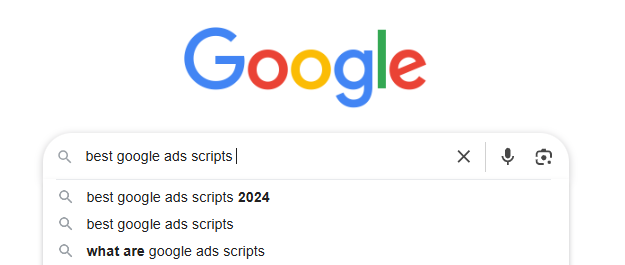With hundreds of scripts that have been published in 2024 where do you even begin?!
Let me spare you the pain of endlessly searching for, installing, and testing the best Google Ads scripts that came out in 2024.
Here’s the list with my top 5 scripts of 2024, all FREE and ready to boost your PPC performance in 2024!
TIP: Subscribe to my all-time list of over 400(!) Google Ads Scripts.
As PPC professionals we are always looking for new opportunities to improve our results in less time. PPC automation is on the rise and scripts are a great way to reap the benefits of automation in your accounts!
The problem is: where do you find the Best Google Ads Scripts to begin with in the first place?
Before you know it you’ve wasted your whole day Googling like a rabbit on speed, searching for the latest, greatest, newest, superpower-providing top google ads scripts.
Search no more.
At the end of every year, I curate all the best Google Ads Scripts I could find that year and come up with a list of my Top 5 Google Ads Scripts of that year, ready for you to use.
NB: If you’re new to scripts, don’t know any JavaScript, or are afraid to use them… don’t worry! You don’t need to know any coding, using these scripts is perfectly safe, and installing them in your accounts feels like a breeze.
Just follow these steps to install and run any Google Ads Script.
Now without further ado, here’s my personal list with The Best Google Ads Scripts of 2024, sorted in alphabetical order.
NB: Be sure to check out my favorite Google Ads scripts of the last few years if you haven’t already).
– Ad Extension Audit (Geert Groot)
URL: https://github.com/GeertGR/google-ads-extension-audit
What it does:
This Google Ads script performs a comprehensive audit of all extension types across your account and generates a detailed HTML report. The script checks for proper implementation and provides actionable recommendations for:
Sitelink Extensions, Callout Extensions, Structured Snippet Extensions, Call Extensions, Location Extensions, Promotion Extensions, Image Extensions
Why you care:
Your extensions are like accessories for your ads. Done right, they enhance visibility, engagement, and performance metrics.
Why I like it:
The script is a great example of how you can automate the task of analysing account setups to highlight improvements that really move the needle. Also, the author of the script was able to create this script only thanks to his dedication to use LLMs like ChatGPT and Cursor.AI to create scripts without any coding skills whatsoever!
– PMax Brand Traffic Analyzer (smec)
URL: https://nilsrooijmans.com/google-ads-script-review-pmax-brand-traffic-analyzer/
What it does:
The script creates charts in a Google Sheet that visualize the share of Brand versus Non-Brand traffic in your PMax campaigns.
Why you care:
PMax likes to go after warm traffic at the bottom of your funnel AND take credit for it, thus inflating its performance by reporting only the average , thus wasteful non-brand traffic is camouflaged by highly profitable clicks from branded searches.
Brand traffic is about as hot as it gets when it comes to conversion value.
Conversions from Branded searches inflate PMax performance and give it ample room to waste money on Non-Brand while meeting your campaign target.
Learning what percentage of conversions comes via Brand may inform you on your next actions (ie: excluding Brand traffic from PMax campaigns!).
Why I like it:
With Google pushing PMax campaigns in 2024 harder than ever before , it is my utmost conviction that we need to monitor PMax performance and Google’s AI like a hawk! This script is a great example.
– PMax Non-Converting Search Term Alerts (yours truly)
URL: https://nilsrooijmans.com/google-ads-script-pmax-non-converting-search-term-alerts/
What it does:
The script checks for non-converting search terms in your PMax campaigns, logs them in a Google Sheet, and sends out an email alert if there are any.
Why you care:
PMax is a black box. Monitoring search term performance via the interface is next to impossible. This script will make sure you’ll be in the know when PMax is wasting your budget on search terms that don’t convert.
You can add them as negatives to stop the waste.
Why I like it:
I presented this script during my session at SMX Advanced this year, and it has been my most popular script of this year. Many of you seem to agree that we need to take back some control to maximize _our_ profits and not Google’s!
– PMax Placement Exclusion Suggestions (yours truly)
URL: https://nilsrooijmans.com/google-ads-script-pmax-placement-exclusion-suggestions/
What it does:
This script suggests placement exclusions for bad placements where your PMax ads showed.
If new placement exclusions are suggested the placement exclusions are reported via email.
The email contains a link to a Google Doc spreadsheet documenting all the placement exclusions suggestions.
Why you care:
PMax is notorious for showing your ads on placements that are not safe for your brand and/or only deliver fraudulent clicks and leads. This script allows you to easily spot and exclude PMax placements.
Why I like it:
The script is regularly updated and extended with additional checks to discover and report bad placements, thus increasing its value with every release.
– Quality Score Dashboard (Martin Röttgerding)
URL: https://nilsrooijmans.com/google-ads-script-review-quality-score-dashboard/
What it does:
This Google Ads script provides a dashboard that displays a Quality Score chart and summary.
It will show the ‘Share of impressions’ and ‘Share of keywords’ and other metrics per Quality Score.
The dashboard lets you drill down to accounts, campaigns, and ad groups. The bar chart and summary will show the data for your selection.
Why you care:
The Quality Scores of your keywords reflect your ad quality. Ad quality is an estimate of the experience that users have when they see your search ads and the quality of their experience once they reach your landing page.Higher ad quality generally leads to better performance, including better ad positions and lower cost. Thus, improving ad quality and monitoring your Quality Scores can save you buckets of coins!
Why I like it:
This script demonstrates how you can use Google Ads Scripts to automatically aggregate, analyze, and report data in a way that immediately gives you actionable insights.
Also, the author did a great job at documenting the code and adding an FAQ for advanced users.
—–
HONOURABLE MENTION:
The awesome PMax Insights script by Mike Rhodes continues to be one of the greatest scripts ever released. It already made it to the NR1 position in my list of 2022, and Mike has been doing a great job at extending and improving the script ever since. The latest (paid) version includes many additional features that are well worth the investment if you are running PMax campaigns and want to increase performance. Grab it here!
—–
Be sure to check out our favorite Google Ads Scripts of the last years:
- The top 5 Google Ads Scripts of 2023
- The 5 Google Ads Scripts of 2022
- The best Google Ads Scripts of 2021
- What are the top Google Ads Scripts of 2020
- What are the top 5 Google Ads Scripts of 2019
- What are the best Google Ads Scripts of 2018
—
Interested in running more scripts?
Join thousands of PPC geeks who already have access:
If the button above isn’t working for you, you can sign up here to get access.