Here’s a new feature from Google: you can now disable automatically created video assets in PMax campaigns.
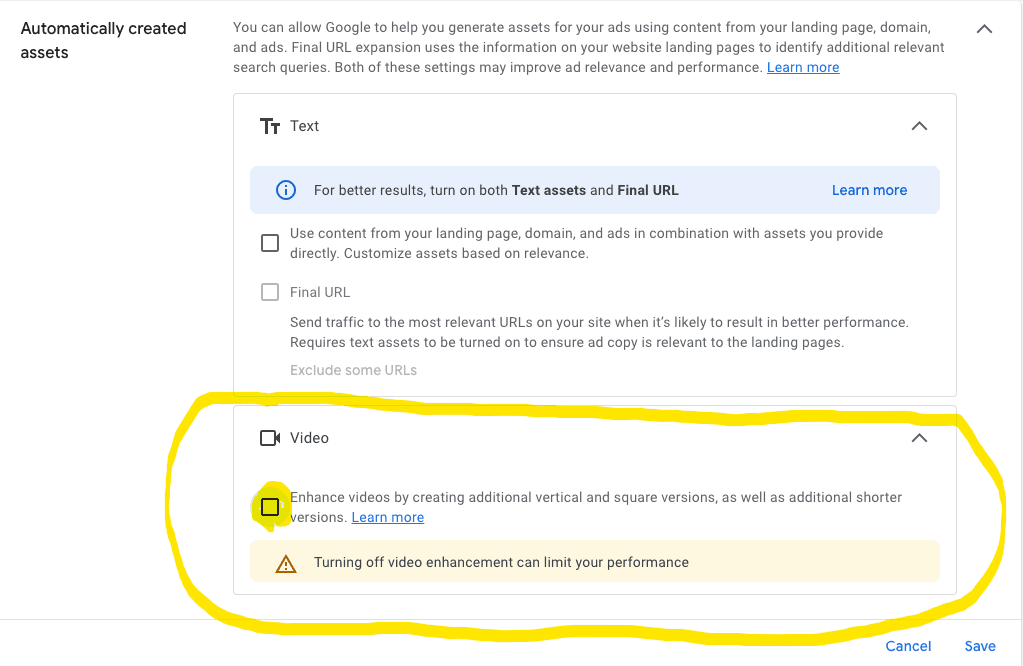
It’s a great move by Google, giving us back some more control.
NOTE: It’s not fully live, some accounts don’t show this yet.
If that is you, here’s a nice HACK to prevent PMax from creating videos for you and wasting money on YT: create a video that gets disapproved.
Just use a screenshot of the type of video you only watch in private settings (you know what I am talking about), or create an image that contains the word F#$K (without hiding the letters U and C).
Video gets disapproved, but stays in the asset group -> no more automatically generated video asset 🙂
Many of us have been asking for the option to exclude videos from PMax for a long time.
Let me end this note by thanking Google for finally acting upon feedback from the PPC community.
Here’s another thing we’ve been asking for for a long time: https://www.linkedin.com/posts/nilsrooijmans_googleads-pmax-activity-7242790287285059584-RjnI
Let’s hope this trend continues.
– Nils