Finally! You can now create a negative keyword list that applies to all search and shopping inventory.
This includes PMax campaigns (as far as I know).
Google is rolling out this feature in most of my accounts right now:
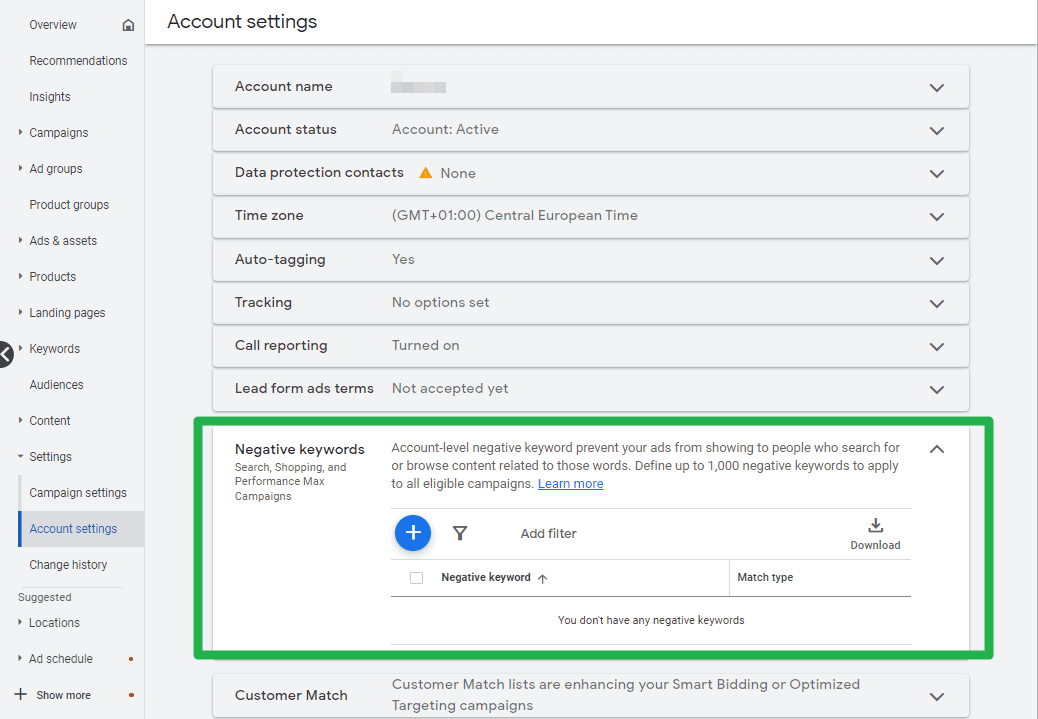
Here’s what Google has to say:
“When you create your account-level list of negative keywords, it will automatically apply to all search and shopping inventory in relevant campaign types. This allows you to create a single, global, account-level list that applies negative keywords across all relevant inventory in your account.
You can create a single, account-level list of negative keywords in your Google Ads account settings. In your “Account Settings,” you’ll find the “Negative keywords” section. When you click on this section, you can begin creating your negative keywords list.
You can create your list by defining which search terms are considered negative for your brand. You can then enter this all at once in the “Negative keywords” section of your “Account Settings” in your Google Ads account. You can also specify whether you want to exclude these based on broad, exact, or phrase match. A limit of 1,000 negative keywords can be excluded for each account.“
Source: https://support.google.com/google-ads/answer/2453983
– Nils
PS: if you like this post, be sure to check out my Google Ads Script for Negative Keyword Suggestions.