Ever noticed the ‘Match type’ column in your search term report?
At first, you might think this refers to the keyword match type (exact, phrase, or broad). But it does not.
It refers to the search term match type!
Here’s what that looks like (note that all the keywords in this screenshot are ‘broad’ keywords):
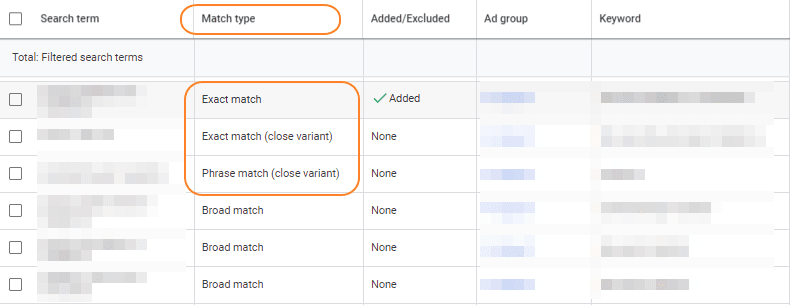
So, a broad keyword can be triggered based on search terms that matches that keyword exactly, “phrasely“, or broadly…
Here’s how Google explains the matter:
“‘Match type‘ shows how closely the search term that triggered your ad on Google Search is related to your keyword. For example, when someone searches for purple flowers, your broad match keyword, “purple flowers,” triggers your ad. Since this search term matches your keyword exactly, you’ll see “Exact match” in this column.“
More info here: https://support.google.com/google-ads/answer/2472708?ctx=tltp#match_type
Tomorrow I will share some thoughts on how I use this search term match type to monitor the performance of the ever-changing broad match algorithm.
– Nils
PS: Ready to finally get started writing your very own Google Ads Scripts?
Register today for my next “Google Ads Scripting Workshop for Beginners” and get started with your own scripts in no time!