Fellow list member Alex van de Pol shared an interesting tip on getting a clearer trend analysis on the auction insights via LI last week.
With Black Friday competitors attacking your ad positions like piranhas on a feast, how do you plan to keep your campaigns afloat?
Insights into exactly what competitor is going full throttle in the fast lane of Google Ads spend might give you some clues.
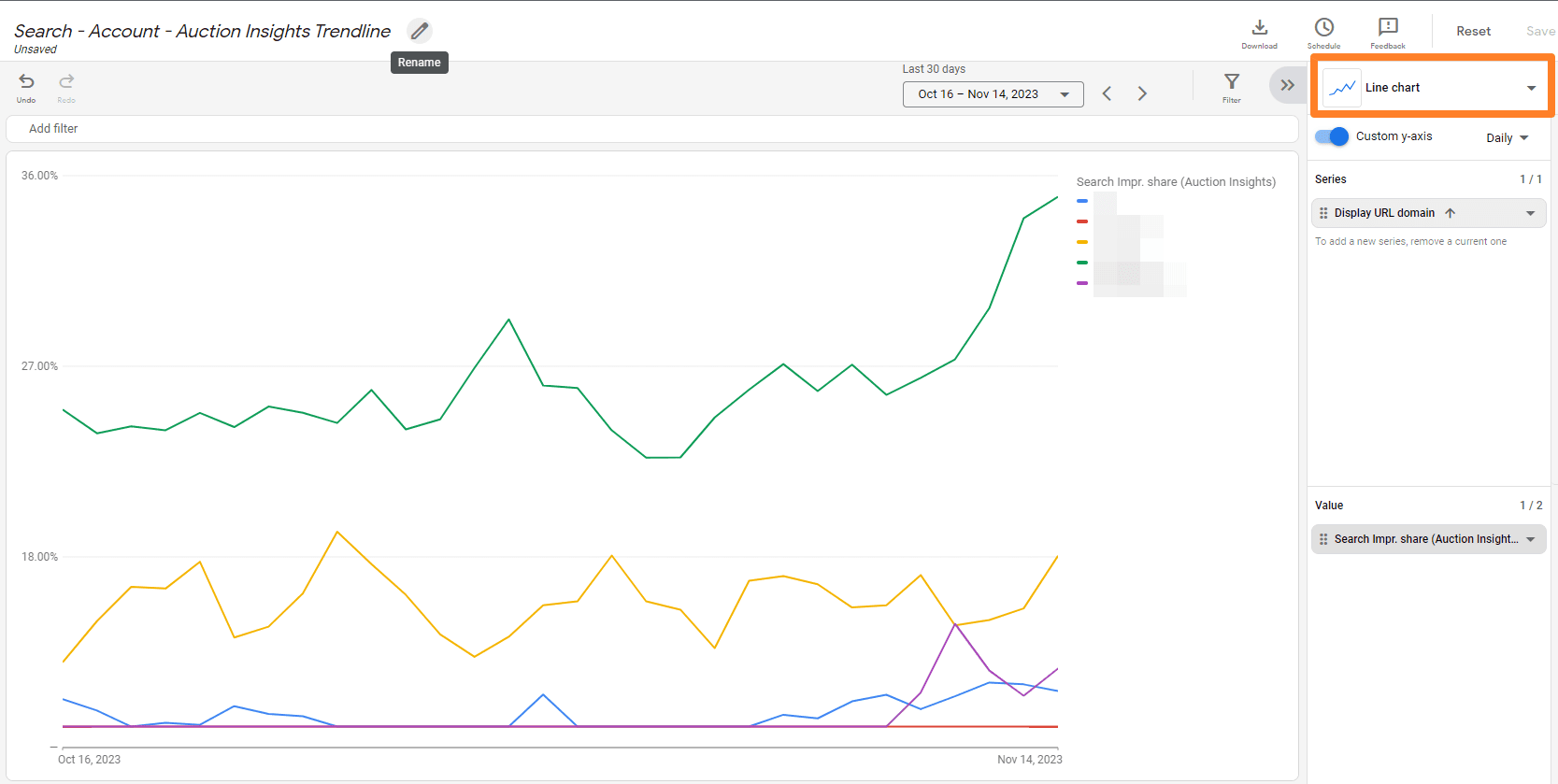
Here’s how you can easily achieve this visual representation in your own account:
1. Navigate to the ‘Reports’ section.
2. Choose ‘Auction insights’ and select either ‘Search’ or ‘Shopping’ at the account level.
3. For ‘Search’, ensure only the ‘Display URL domain’ is active, or for ‘Shopping’, use the ‘Store display name’.
4. In the columns, focus on a single metric—such as ‘Impression Share’, ‘Overlap Rate’, ‘Top of page’, or ‘Absolute Top of page’—to avoid clutter.
5. Change the view from a table to a ‘Time Series-Line Chart’ and set your desired time frame to analyze.
Especially if you’re in e-Comm, I suggest you jump right in. It only takes 3 mins!
– Nils