Many of you emailed me last few weeks with this annoying issue:
You want to create or install a nice script, you’ve hit the big plus-sign (button) to create a new Google Ads Script, copy-pasted some code, tried to save it, and then…
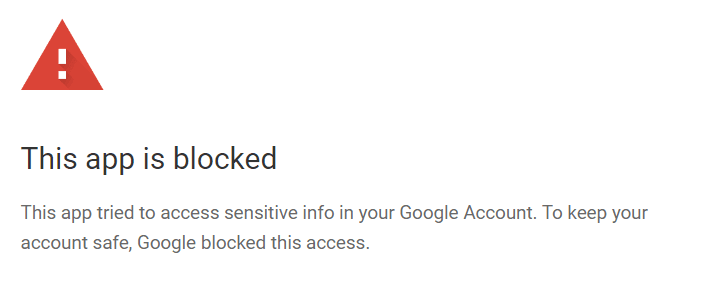
The ‘this app is blocked’ pop-up is a bug on Google’s side, and they say they are working on it (source: Google Ads Script forum, Oct 23, 2023). So, hopefully, the issue will be fixed soon.
Here are three ways to get around the issue in the meantime:
(If you don’t know how to install and run Google Ads Scripts yet, check out my guide on how to install Google Ads Scripts.)
SOLUTION 1:
Find the ‘Advanced’ link in the pop-up, click it, and then click “Go to Test (unsafe)”.
NB: It’s not unsafe unless you run scripts that are unsafe.
If this isn’t working for you, move on to…
SOLUTION 2:
Try authorizing the script with a different user account.
If this also isn’t working for you, move on to…
SOLUTION 3:
Re-use an old script you’ve already authorized and don’t use anymore and replace the old code with your new code.
Happy scripting!
– Nils