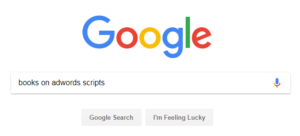20 February 2020 update: My initial recommendation in this post was to sign up for the original JavaScript course on Codecademy. That course is no longer available and has been replaced. Don’t go for their new Introduction to JavaScript, that course is based on a new version of JavaScript and best practices that most Adwords Scripts do not use. It will unnecessarily confuse you. See my updated advice below for details.
—
You already know that learning the JavaScript programming language is a great way to get started with Adwords Scripts. To get the most out of the enormous potential of Adwords Scripts you need at least a decent understanding of JavaScript.
Codecademy looks like a great place for novices to start to learn and understand the language. But is it, really?
“What is Codecademy?”
Codecademy (not spelled “code academy”) is an online interactive platform that offers free coding classes in 12 different programming languages including JavaScript.
“Is the Codecademy JavaScript course a good way to learn JavaScript?”
The course used to be a decent start if you want to learn the basic concepts and syntax of JavaScript. No need to download or install anything, and no need to wait for a book to be delivered to your doorstep. The course is free, it’s completely online, it’s interactive and fun, and it’s not that hard. Finishing the course enabled you to immediately start using Adwords Scripts by simply copy-pasting scripts and then start fooling around with the code. That made Codecademy a great resource to give you a good grasp of the basics of the language of Google Ads Scripts and get started using them.
Note: you notice I am talking past sense here. The current version of the Javascript course on Codecademy teaches a lot of irrelevant javascript concepts that are only relevant if you are into web development. This made the course less relevant for us Google Ads Scripts developers. See my recommendation below for a better alternative.
However, if you really want to learn how to program Adwords Scripts for yourself I would say no. Codecademy does not teach you the mindset of programming. Being a programmer is more than simply being able to tinker with syntax. It’s about having a particular mindset, where you are able to systematically break down a problem into individual and logical steps, and then recreate that in a language that the computer understands. This is a tough skill and is hard to acquire. Codecademy does not do a decent job in this respect. If you really want to dig in and learn to program Google Ads Scripts yourself I would recommend learning Javascript through somewhat more difficult courses like Eloquent Javascript.
“Is Codecademy a good way to learn JavaScript for Google Ads Scripts?”
Like all the current JavaScript courses currently out there, Codecademy is not tailored to the needs of a PPC expert managing Google Ads. Again, it will teach you the basics of JavaScript. But it will not teach you anything about the Google Ads Scripts library, its objects, iterators, and selectors. These are concepts you will need to familiarize yourself with in some other way (you can subscribe to my newsletter below to learn how). Also, if you already know the basics of JavaScript, Codecademy will not move you forward in using Adwords Scripts.
—
“So, if Codecademy isn’t a good way to learn JavaScript for Adwords Scripts, what would you recommend?”
If you’re a non-technical type, JavaScript feels like Gibberish to you, you’re completely new to programming, or if you’re in the infancy of learning JavaScript, take these steps:
- FreeCodeCamp has good resources for learning the basics of JavaScript (and more). They’re also beginner-friendly, even if you’re not knowledgeable about HTML and CSS. I’d suggest you create an account on freeCodeCamp (it’s completely for free) so you can save your progress with the lessons.
- Go through freeCodeCamp’s introductory lessons for basic JavaScript.
- Get started with the course and try to finish one lesson each day. Do all the exercises. This will keep you moving and motivated.
- Don’t pay too much attention to the web development side of JavaScript, focus on the syntax of the language and its basic concepts like variables, functions, control flows (if-then statements), loops (for-while loops), objects and arrays.
- After finishing the course, celebrate! You just introduced yourself to one of the most powerful skills of current-day digital marketers; programming. Go ahead, pop that bottle.
Now that you’ve learned the basic concepts of JavaScript you’re ready to start playing around with different things inside the AdWords Script Editor. Install and run your first Google Ads script. Learn about Iterators and Selectors. Start iterating over your campaigns/ad groups and keywords. Log the results of your script and look at the results of what you are doing in Preview mode. Copy-paste some of the Google code samples and edit parts of the code. Have fun!
—
Was this helpful? If so, subscribe to my mailing list to receive more scripts and updates on how to start learning to write your own Google Ads Scripts.