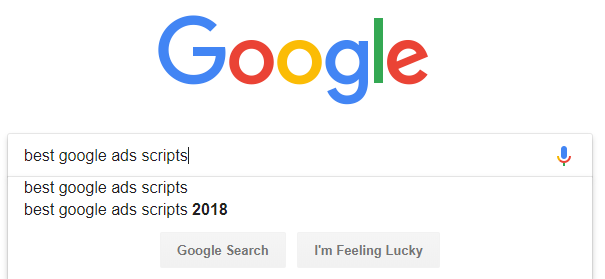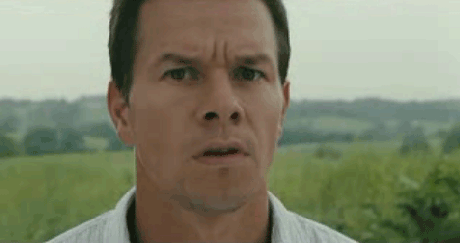UPDATES:
2018, Oct 6: Added Close Variant search terms to seperate sheet.
2018, Sep 23: Added Cost metrics, and added column for analyzing the difference in Cost per Conversion between the Exact Match keyword and its Close Variants.
2018, Sep 16: Added Click metrics, and “Alerting Percentage Highlighting” to output.
***

Google’s exact match close variants will expand again: Google is using it’s “AI” to include same meaning variations, and searches with “same intent”.
According to Google, this change will roll out for English keywords through October, with more languages to follow over the next few months.
So, Google is removing yet another level of control for experienced account managers. Exact Match will no longer be…Exact Match. Google provides itself with a lot more runway to match your exact keywords to whatever the heck they deem relevant.
In order to make sure this change does not harm the performance of my clients’ accounts i decided to write script to monitor the impact.
Continue reading “Effortlessly Monitor Close Variants with this Google Ads Script”