Fellow list member Erik Zomerhuis sent an email with a common question (shared with permission):
“How to deal with the extremely slow loads of the Google Ads UI?”
A year ago, I had sent out an email to my subscribers, jokingly explaining the issue:
1969:
“What are you doing with that 2KB of RAM?”
“Sending people to the moon”2021:
“What are you doing with that 2.4GB of RAM?”
“Running Google Ads in a Chrome tab”
Here’s the possible fix I had shared:
“Here’s the thing: want to speed up the loading of your Google Ads interface?
Increase both the number of CPU cores and your RAM. I have 4 and 16 GB. (*)
Best investment I made in a long time.”
(*) The Google Ads interface is very, very heavy on Javascript. 20MB (!) per tab. See screenshot from Lighthouse performance analysis below. The Javascript increases load times AND is also responsible for a big memory footprint as well as CPU hogging. Increasing CPU power and memory in your computer will increase performance and load times.
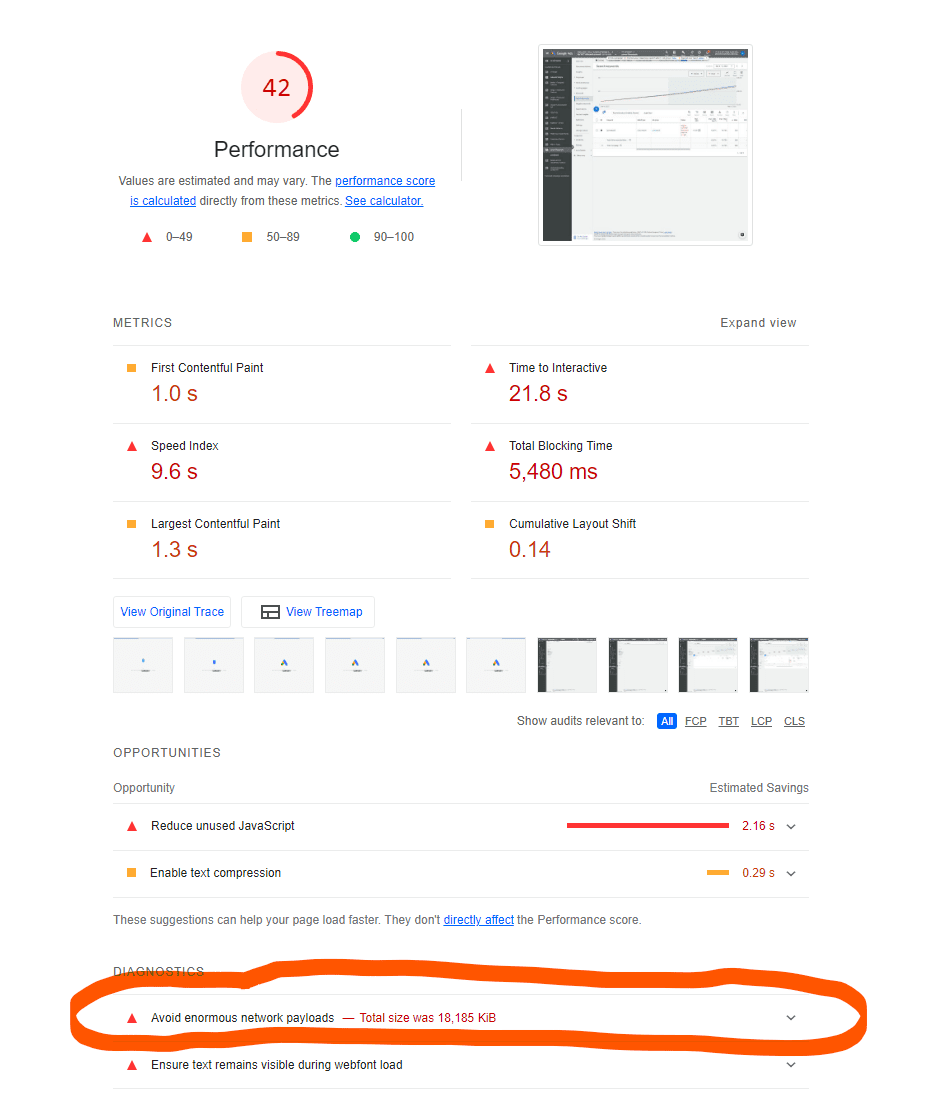
– Nils