FYI: Last week, similar segments have been fully removed from all ad groups and campaigns in Google Ads.
Display, Discovery, and Video action campaigns that are still using similar audience segments after August 1, 2023 will be opted into optimized targeting.
Video campaigns with “Product and brand consideration” or “Brand awareness and reach” objectives will be opted into audience expansion.
If you have Display, Discovery or Video campaigns that had similar audiences (aka “similar segments”) running, beware: optimized targeting may stop your campaign from serving on a specific audience. This can happen when Google thinks the specific audience has poor performance.
Google also says:
“If you’ve been using similar segments on Search or Shopping campaigns and are not using Smart Bidding, you should use Smart Bidding with your campaigns. If you’re using Smart Bidding already, or running Performance Max campaigns, you don’t need to take any action, since Performance Max campaigns leverage signals from your first-party data.“
My take: this is another great example of how PPC is changing. It is not up to us anymore to define the targets we want our ads to show for. The machine will explore the targeting options, and zoom in on what “works”.
On the one hand, this is great news: we can automagically grow the account beyond our limited knowledge of what audiences will convert (the ones we target). The bad news is that exploring these new opportunities costs money. Our money.
And it is not obvious where that money is being spent.
With the removal of more strict targeting capabilities, Google is forcing us to pay for the trial and error that is fundamental to machine learning. AND it is hiding this cost in the reported averages…
Here’s the thing: Always keep an eye on Google’s AI.
Monitor the performance of this kind of change like a hawk!
If you do not like the feature, you can turn off the ‘Optimized targeting and audience expansion’ setting at the account level, in the audience manager.
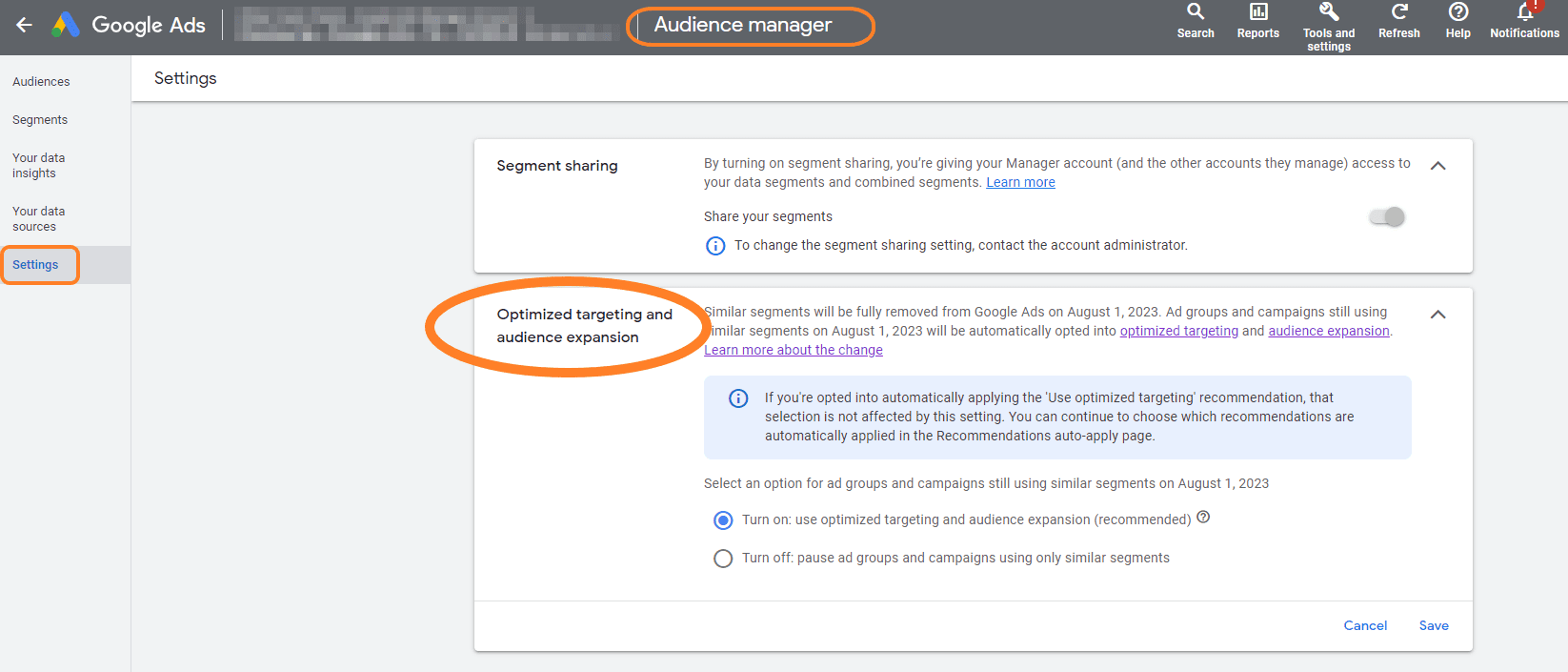
NOTE: If you leave this on at the account level, be sure to turn it off in your remarketing campaigns/ad groups, as Google will target non-remarketing audiences when Optimized Targeting is enabled.
More info: https://support.google.com/google-ads/answer/12463119?hl=en
-Nils
PS:
What is the difference between audience expansion and optimized targeting? Here’s Google’s answer:
Audience expansion looks for additional conversions by expanding to audience segments that look like your manually-selected audience segments. Optimized targeting looks for additional conversions by targeting people most likely to convert (based on real-time campaign conversion data, like what people who convert recently searched for). With optimized targeting, your manually-selected audience segments influence the model by providing an informed starting point.
For example, Jiaying wants to attract people to the upcoming launch of a new running shoe. In the campaign’s targeting, Jiaying uses two audience types: a custom segment based on top performing keywords from her Search campaigns (for example, “running shoe sale”), and the “Athletic Footwear” in-market segment. Here’s how audience expansion and optimized targeting may handle Jiaying’s campaign:
Audience expansion: In addition to Jiaying’s manually-selected audience segments, audience expansion includes similar segments like the “trainers sale” custom segment and the “Sporting Goods” in-market segment.
Optimized targeting: Optimized targeting expands to users that are likely to convert by creating a profile of what a converter looks like based on real-time conversion data. For example, that data could include Google searches for specific running shoe brands or clicks to a popular sportswear website. While Jiaying’s manually-selected audience segments provide a starting point, optimized targeting looks for conversions outside of her selected segments.