Currently, I am in the process of onboarding a new client that sells some interesting stuff: first aid kits for dogs. It’s a pretty popular type of first aid kit too! Who would have known?
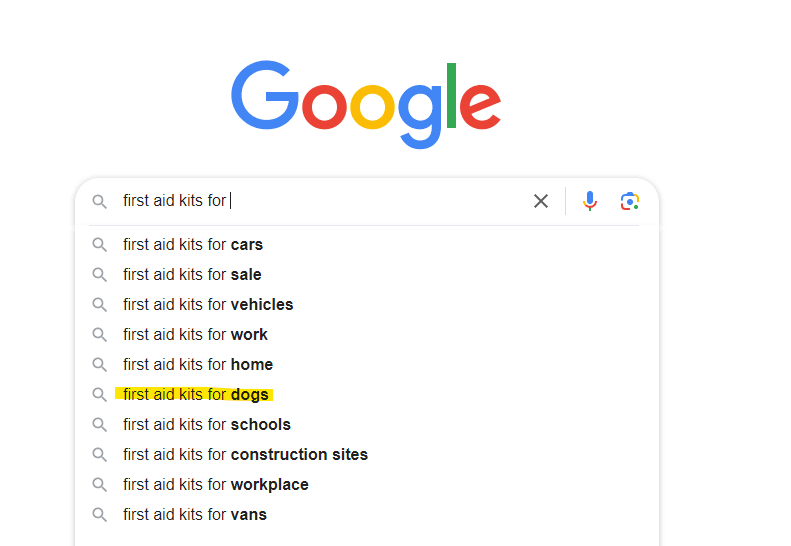
Anywayz…
The thing is: the client’s website shows some weird behavior:
Final URLs that include UTM parameters are working 100% ok.
Yet, the same URLs without UTM parameters -> crickets. As in, redirect to HTTP 404 response page.
So, I wondered what percentage of site visitors had to ‘play fetch with a ghost bone’. I went into Analytics to find the number of visits to this 404 page.
ZERO!
Hmmm…
That can’t be right now, can it?
Nope. It can’t and it isn’t.
Problem: the GA tag is not firing on the 404 page. So it’s not easy to find out how many visitors leave the shop because of this terrible user experience, and thus how important it is to fix this.
Unfortunately, this scenario is not uncommon. In fact, it is one of the things I’ve learned to check when onboarding new clients.
Truth be told, I’ve learned to check 404 pages from Ed Leake’s GTA Framework.
Here’s how Ed brings it:
(Click image to enlarge)
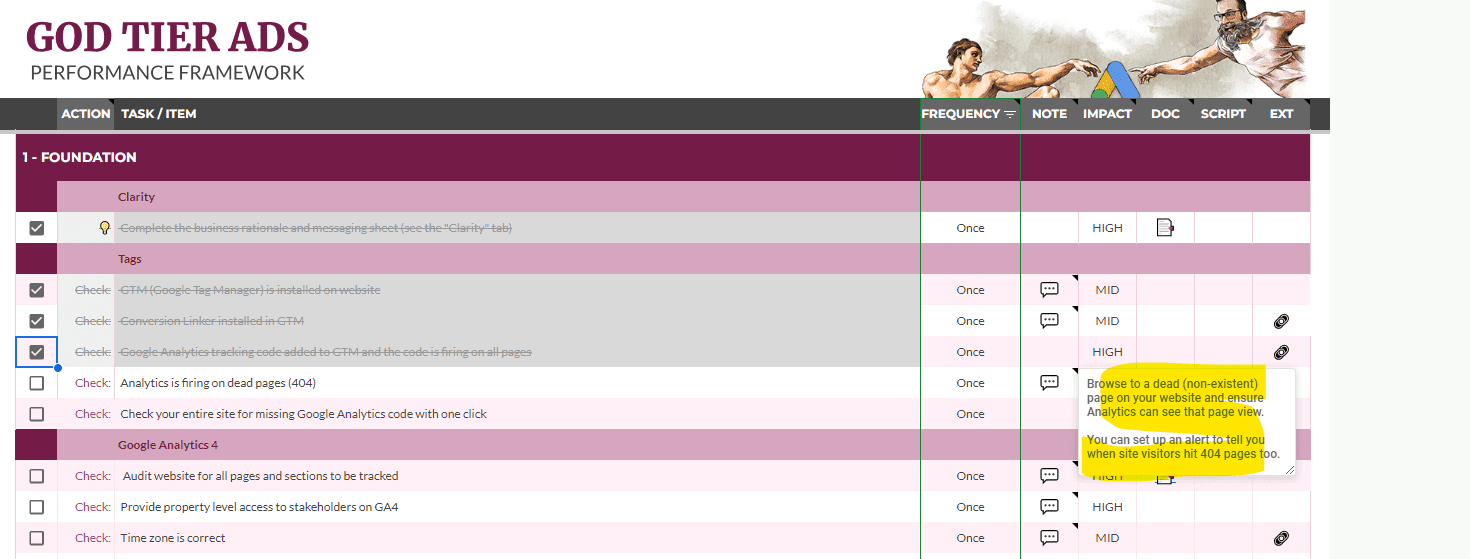
Note the pro tip in yellow: you can set an alert/custom insight in Analytics/GA4. 🙂
I really like that one. Thanks to the alert, I am always in the know if 404’s are skyrocketing for some reason. (IT guys deploying on Friday afternoon? Anyone?)
– Nils
PS:
Ed actually has over 400 practices in his PPC Framework that will help you onboard a new client. They are part of the God Tier Ads Framework.
If you want to simplify account management, take back control, and improve results (or your money back) -> sign up for Ed’s God Tier Ads.
Use my discount code “NILS100” at checkout for $100 off. Pay once, get lifetime access to everything.
I’d still share these tips without the kickback…Ed’s pro tips have made me way more money than I’ll ever see from commissions, but a few extra bucks is nice!
Here’s the link again: https://app.godtierads.com/gta-bonus-bundle/apnnu