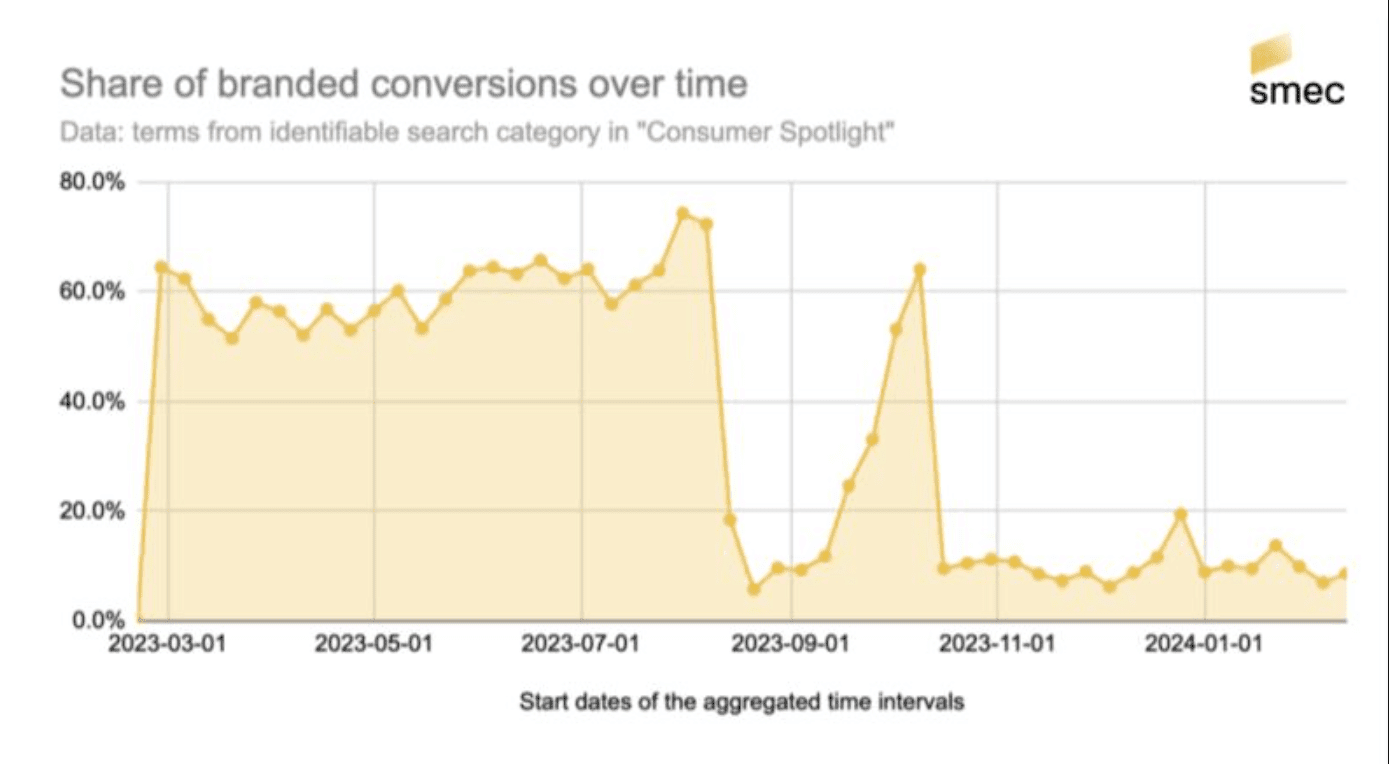PMax has many controversies – and brand traffic is high on the list.
That’s why our PPC friends at Smarter Ecommerce (smec) built a script to show the branded share of PMax revenue and other metrics over time.
The script: PMax Brand Traffic Analyzer
URL: https://smarter-ecommerce.com/en/google-ads-scripts/search-term-insights/
What it does:
The script creates charts in a Google Sheet that visualise the share of Brand versus Non-Brand traffic in your PMax campaigns.
Why you’d care:
PMax likes to go after warm traffic at the bottom of your funnel AND take credit for it. Brand traffic is about as hot as it gets when it comes to conversion value. Conversions from Branded searches inflate PMax performance and give it ample room to waste money on Non-Brand while still meeting your campaign target. So, learning what percentage of conversions comes via Brand may inform you on your next actions (e.g., excluding Brand traffic from PMax campaigns). This script will help you monitor PMax behavior and the effects of your actions.
NOTE: When you install the script, you’ll need to create a copy of the spreadsheet that is on line 38, and replace the URL with the URL of your copy of the spreadsheet.
– Nils
PS: In case it would help, below is an example from them that “shows a big drop in brand traffic after removing assets from PMax, followed by a spike when Google automatically added new assets, and then another drop after those were deleted.”