Are these annoying Draft campaigns at the top of the campaign view driving you crazy?
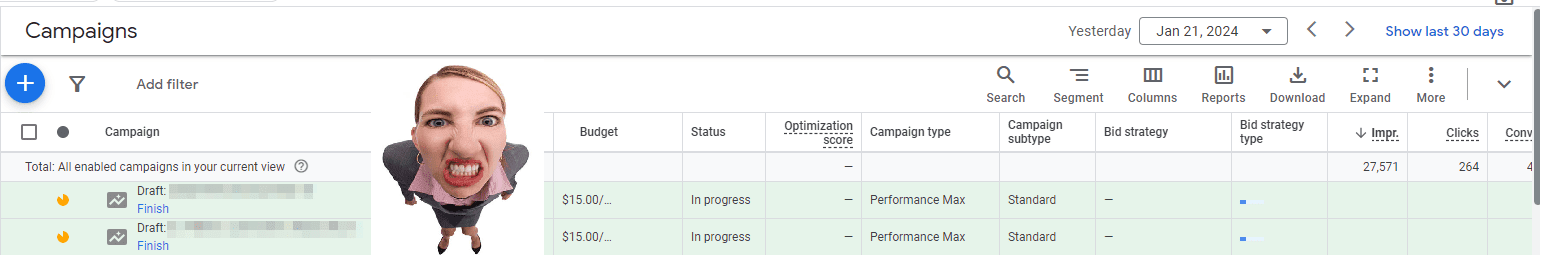
I’ve tried to delete them at least a thousand times but couldn’t figure out how. It seems I haven’t been alone in this. Thankfully, our PPC Chat friends at X/Twitter found a solution:
1) In the Google Ads UI, go to the Overview page (use keyboard shortcut G+O)
2) Go to “Draft campaign” overview card
3) Mouse over the draft campaign, then click remove
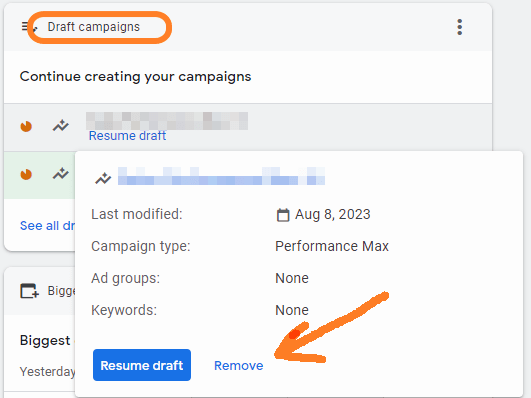
Source: https://twitter.com/AndrewLolk/status/1747677445028012071
– Nils