Here’s my favorite way to manually reduce wasted ad spend:
1. Go to the search term view at account level
2. Create filter (clicks > 100 AND conversions < 1)
3. Save filter
4. Revisit the filter at least once every month
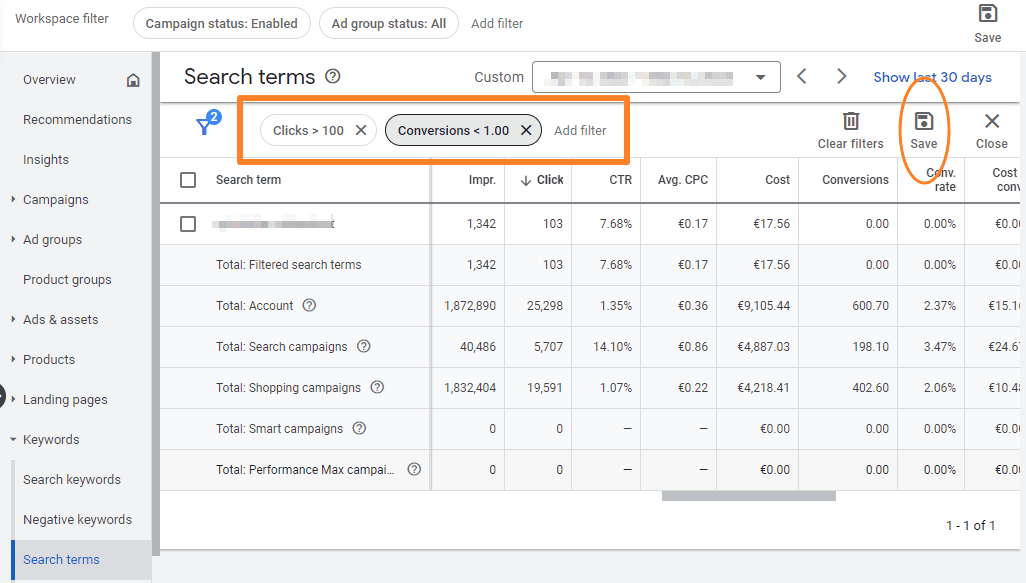
And there’s your list of potential negative keywords!
Simply add the negative keywords to your account and gone are those clicks that go nowhere.
PRO TIP: have a script automatically monitor your search terms for you, and have it send an email alert every time a search term matches your filter(s).
– Nils
P.S. Have you ever thought about creating your own Google Ads Script but gave up on the idea?
I’ve got good news for you!
If you can read English, you can create your own Google Ads Script.
In my Google Ads Scripts for Beginners workshop, you will learn exactly what to do to get your very own script running in your account. In ONE DAY.
Places are limited. Reserve your spot now: https://nilsrooijmans.com/google-ads-scripting-workshop-for-beginners/
I hope to see (and hear) you there!