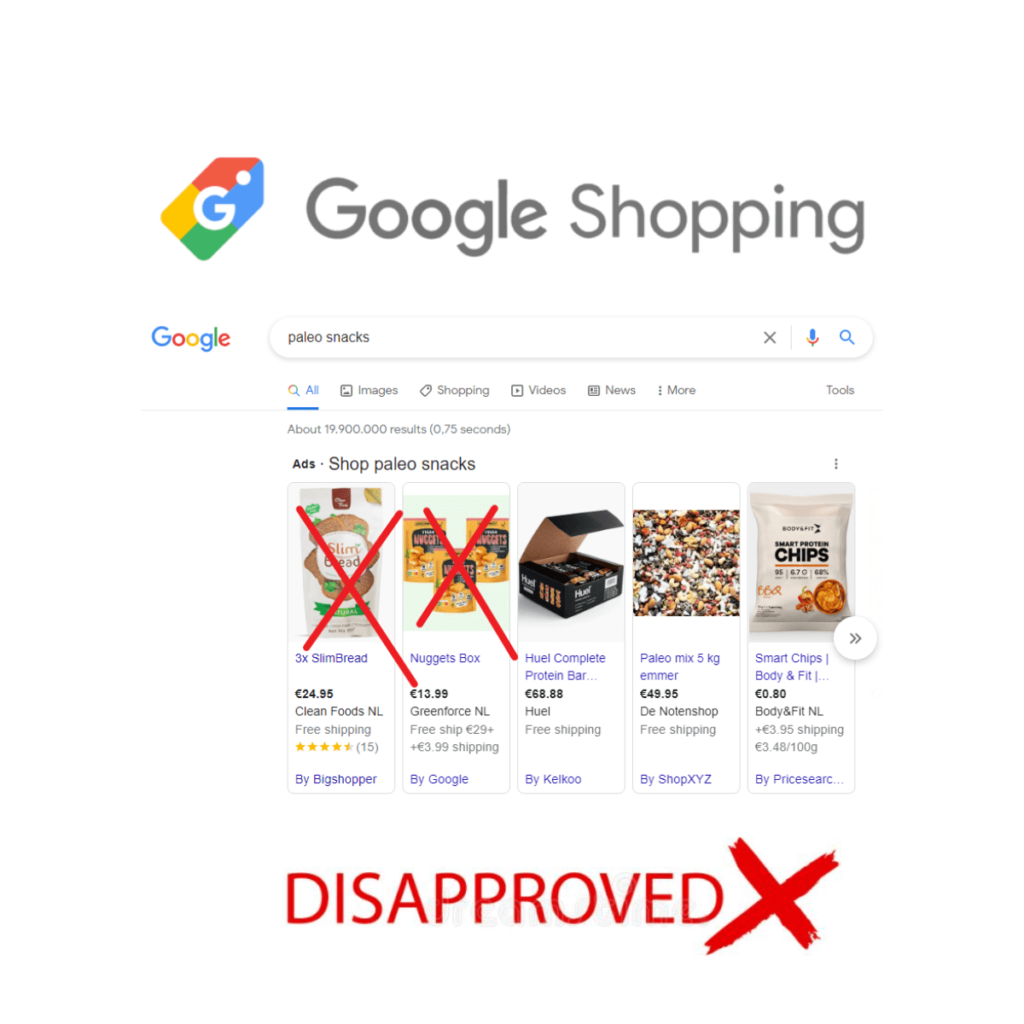Nils Rooijmans
SESSION DESCRIPTION:
Cheating Google Ads Automation by combining the power of Google Ads Scripts and Google’s AI
Do you want to get low CPC clicks that convert for highly competitive keywords? If yes, then you need to learn how to combine the power of Google Ads Scripts and Google’s AI.
In this session Nils will talk about the workings of the Google auction, the DSA algorithm, broad match and smart bidding and how you can use scripts to control their behavior to serve _your_ goals instead of Google’s.
At the end of this session you will have a proven recipe to be profitable in competitive niches with high CPCs by generating low CPC clicks with high conversion value.
And you can take your mature Google Ads accounts to the next level by uncovering growth opportunities that you thought would be unprofitable.