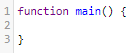ERROR: “script has multiple ‘main’ functions.”
This error typically occurs when you copy-paste scripts for the first time.
The solution is simple:
Google automatically ads a little piece of code when you create a new script:
Be sure to completely replace this piece of code with the code you are copy-pasting.
So simply remove the code snippet before you copy-paste the new code.
For more information on your first steps when installing Google Ads Scripts see my “How to install Google Ads Scripts Guide“.
And once you are ready to start experimenting some more, here’s a list with over 400 FREE scripts for you!
Join thousands of PPC geeks who already have access:
If the button above isn’t working for you, you can sign up here to get access.