Callout extensions allow you to occupy more real estate on the top of the Google SERP.
More real estate -> more eyeballs & less room for competition -> more clicks.
Want to take your callout extensions to the next level and get more clicks?
Here are some great examples from our PPC friend Ed Leake:
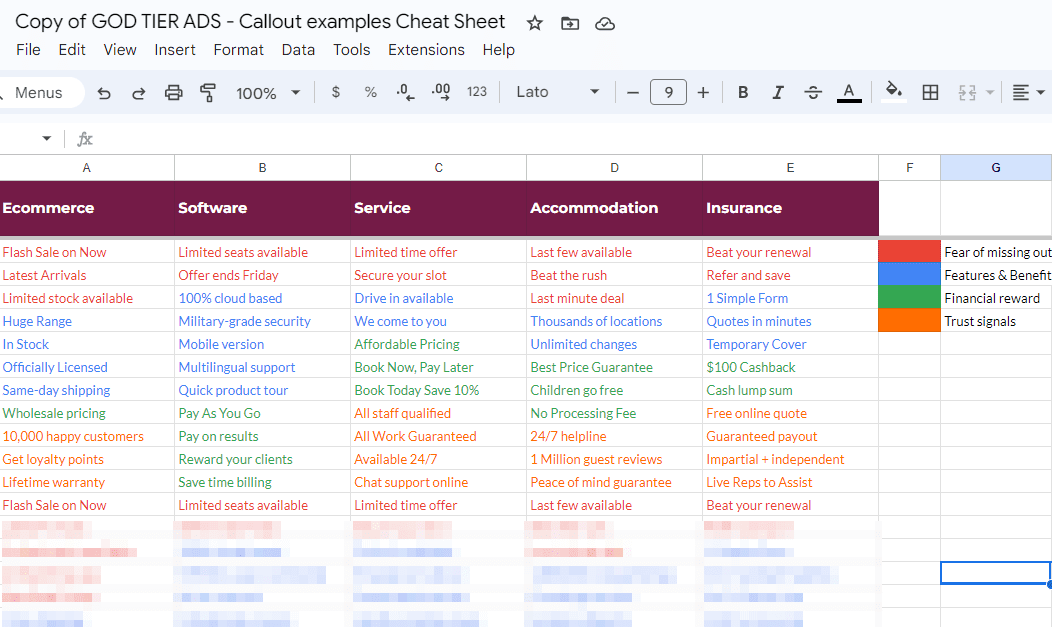
Some quick tips:
1. Google recommends 12-15 characters per callout, with a hard limit of 25 characters. Shorter ones get a better chance of being displayed. -> Treat callout extensions like bullet points as opposed to trying to use full sentences.
2. Personally, I like to use callout extensions to present “hard” features of products/services. Think: nr of rooms, screen size, battery life, delivery times, accreditation
3. Here’s a simple hack I like to use to make my callouts stand out more: add a hash (‘#’) in front of your text.
4. Note that if your callout text is included in your description, Google may not show the callout.
– Nils
PS:
Ed actually has 142 callout examples on his Google Sheet. They are part of the God Tier Ads Framework. If you want to simplify account management, take back control, and improve results (or your money back) -> sign up for Ed’s God Tier Ads. Use my discount code “NILS100” at checkout for $100 off. Pay once, get lifetime access to everything.
I’d still share these tips without the kickback… Ed’s pro tips have made me way more money than I’ll ever see from commissions, but a few extra bucks is nice! Here’s the link again: https://app.godtierads.com/gta-bonus-bundle/apnnu