In the last two years, I’ve been lucky enough to be part of God Tier Ads, hosted by Ed Leake. It’s pretty unique. Unlike other tools or resources I’ve used in the past, this one is actually kept up to date AND it doesn’t just shill the same old stuff that Google does.
The thing I like most is that Ed continuously shares practical methods and techniques that can be applied immediately to produce observable outcomes. That perfectly fits my mission: to help you improve your career and your PPC results by spreading knowledge on PPC automation.
So, we decided I should share some of Ed’s PPC nuggets of gold with you. Here’s the first: “Stop Dynamic Search Ads showing ‘out of stock’ products”
DSAs are great. I use them to automatically target relevant user queries for which my standard search campaigns do not have keywords yet. This way, I can start advertising less popular products without all the work of creating separate keywords, ad groups, etc.
One downside though: Google’s DSAs don’t really care whether or not your product is still available. They will send the click anyway.
So, how do you prevent this wasted ad spend?
1. Navigate to your “Negative dynamic ad targets”
2. Click the blue plus icon and select Add to “Campaign”
3. Select “Create rules to target web page” and select “Page content” contains. Enter your text for products that are out of stock (e.g., “Out of stock”), as found on the website.
4. Click “Add”
5. And finally, remember to hit Save.
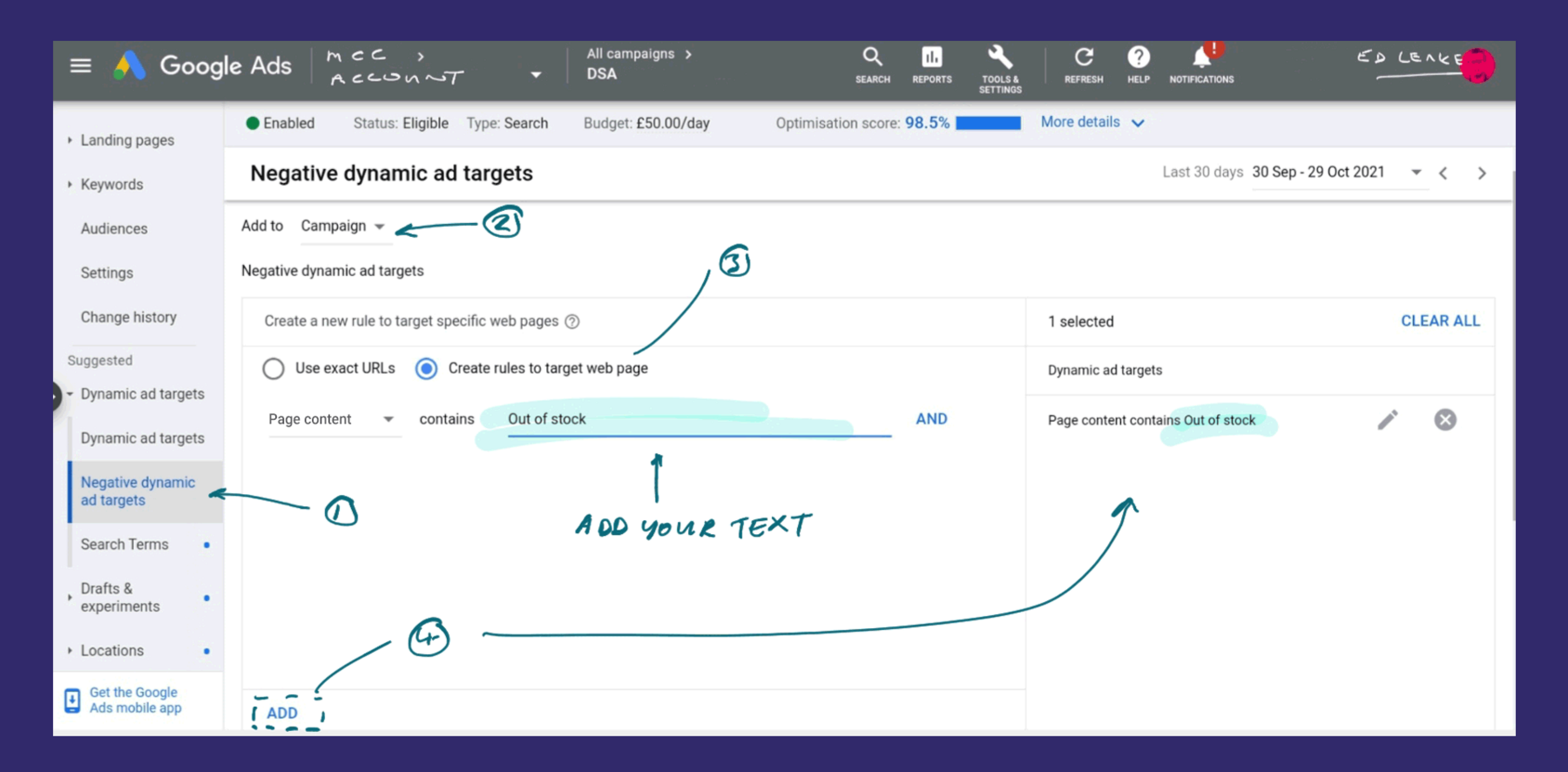
– Nils
PS:
If you’re really serious about upping your PPC skills and still don’t have access to Ed’s God Tier Ads, consider using my referral link.
Use my discount code “NILS100” at checkout for $100 off. Pay once, get lifetime access to everything.
I’d still share these tips without the kickback. Ed’s pro tips have made me way more money than I’ll ever see from commissions, but a few extra bucks is nice!
Here’s the link again: https://app.godtierads.com/gta-bonus-bundle/apnnu