Does this mistake sound familiar?
I have a client who runs ads in two different accounts. (We’ll not discuss “why two accounts?” today.) Then, I had to move some ads from account A to account B for portfolio bid purposes.
So yesterday, I migrated some ads and keywords containing the term “vw”.
This morning, I woke up with zero impressions for new ads — and fortunately, an email alert in my inbox that linked to a Google Sheet:
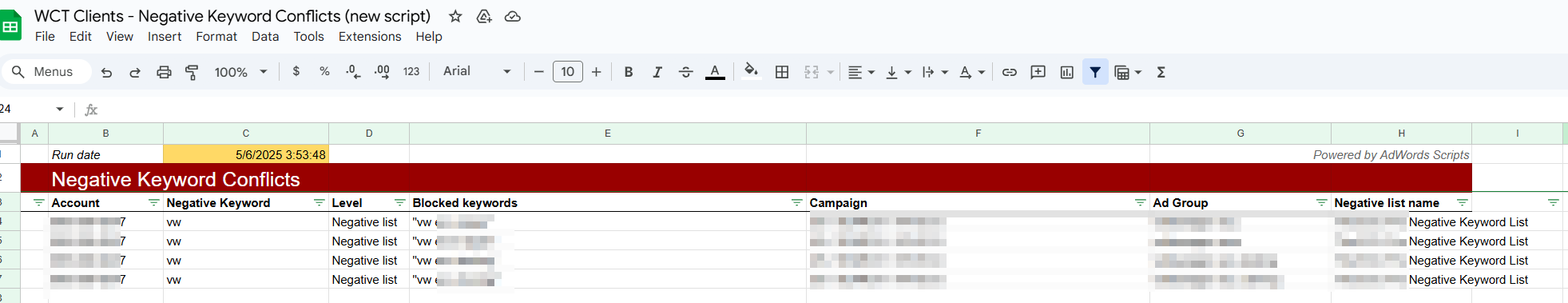
It turns out that the term “vw” was negated via a Negative Keyword List that is attached to my campaign. I didn’t see it yesterday.
Without the script, it would have probably taken me half an hour to figure out what was wrong, OR even worse, I wouldn’t have noticed the issue until much later!
Thank you, scripts!
Here’s the script:
Google Ads Script – Negative Keywords Conflicts – Updated version
URL: https://nilsrooijmans.com/negative-keyword-conflicts-alert-script-update/
What it does:
Email alert if an account has positive keywords that are blocked by negative keywords. The script saves all such conflicts to a spreadsheet and sends an email alert.
Why you’d care:
Negative keywords are intended to prevent ads from showing on irrelevant search queries, but they may inadvertently block normal keywords from matching relevant search queries, making your campaigns less effective.
– Nils
PS: This script is one of the golden nuggets from my eBook ‘21 Must-Have Scripts to Automate & Optimize Your Google Ads‘. If you think today’s script is of value to you, I am 100% sure you’ll want to have the other 20 running in no time. Get the full list of scripts and my step-by-step guide for only $47. That’s only $2 per script with a huge ROI.