Ever tried to add a negative keyword list to your Performance Max campaigns?
It’s painful, right?
Yes, we can finally add negative keywords to our PMax campaigns, but for negative keyword lists, you have to download a sheet, fill in all kinds of boring details, and then email the sheet to a Google Ads support rep.
Then wait for DAYS, and hopefully, if the stars align and your support rep admits PMax isn’t always the answer, Google will be kind enough to add the negative keyword list to your PMAX campaign.
But then you’ll have to do it all over again if you want to add new lists to new campaigns.
A frustrating and tiresome process, to say the least.
Now here’s a HACK I discovered on Reddit:
(Disclaimer: It really is a hack. It doesn’t always work. I got it to work 8 out of 10 times. YMMV.)
Follow these steps to create and attach a negative keyword list to your PMax campaigns:
1) Create a negative keyword list ‘* PMax Negative Keywords’ in the shared library
2) Apply the list to a standard search campaign (just pick one)
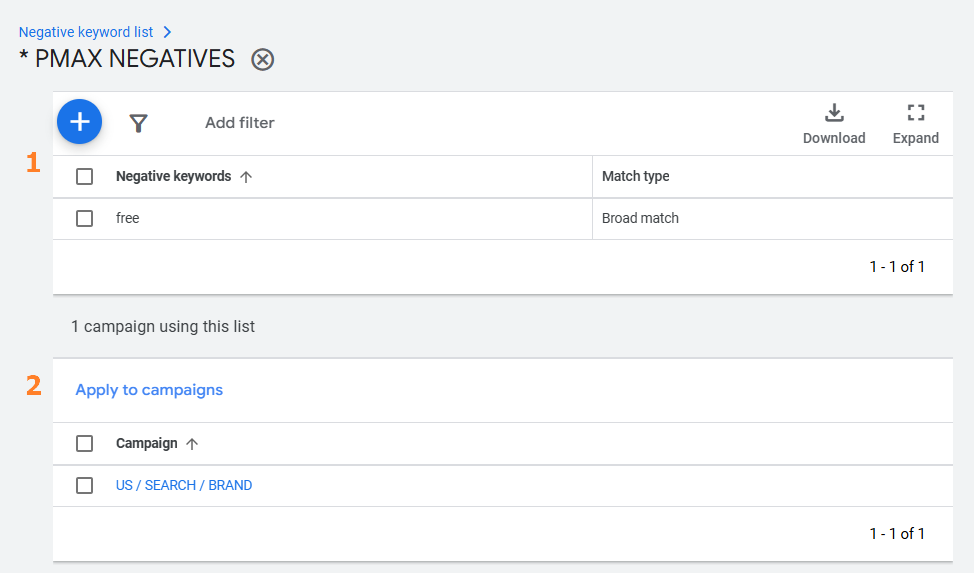
3) Navigate to All Campaigns → Content, then select the checkbox next to ‘* PMax Negative Keywords’
4) Click Edit → Copy
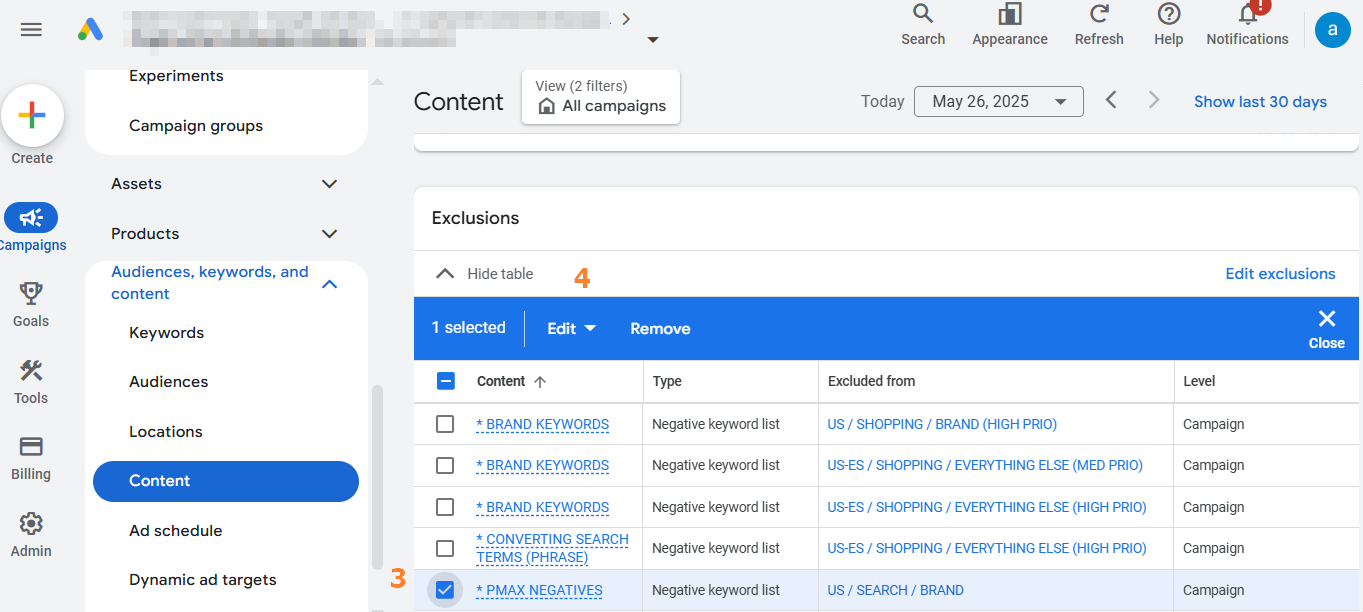
5) Go to your PMax campaign → Content, click on the three-dot menu (More), then select Paste and select the campaigns you want to add your list to
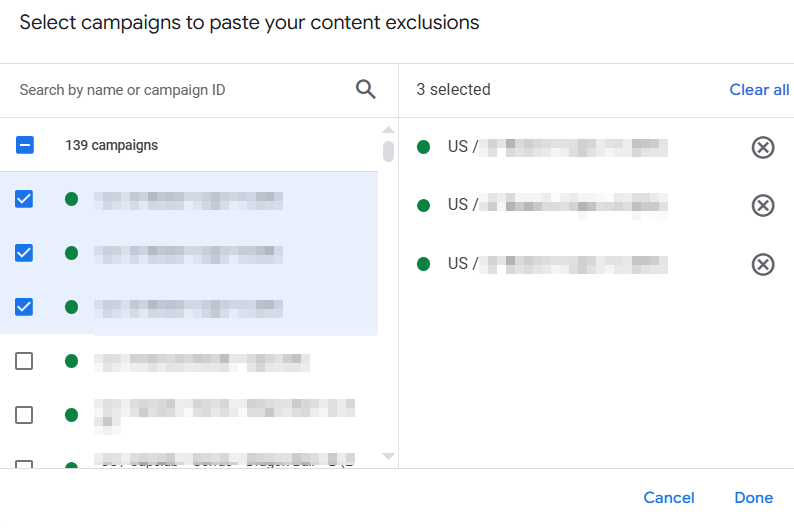
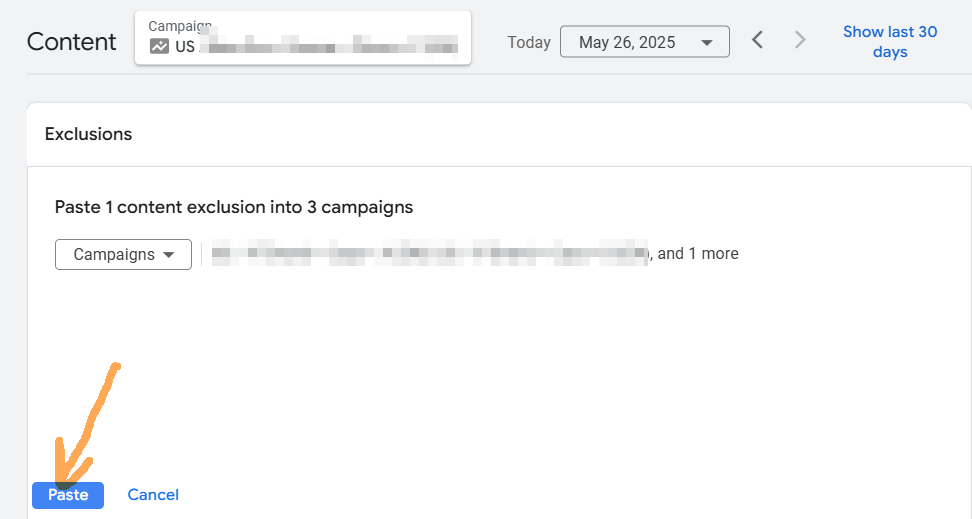
6) Remove the negative keyword list from the campaign used in step 2
Again, it really is a hack — it doesn’t always work. I got it to work 8 out of 10 times, YMMV. Test with care.
Source on Reddit:
https://www.reddit.com/r/PPC/comments/1j8ezy0/pmax_negative_list_you_can_apply_yourself/
– Nils
P.S. If you want to know why I added the little asterisk (*) in front of the name for my negative keyword list, read this: https://nilsrooijmans.com/daily/little-trick-quickly-see-what-negative-keyword-lists-are-attached