Did you know you can easily compare product clicks from PMax vs Standard Shopping? You can do so in only 2 minutes!
Here’s how:
1. Open Google Ads UI
2. Navigate to Reports (keyboard shortcut: G + T + ‘report’)
3. Click ‘Create’ to create a custom report
4. Add ‘MC ID’ (merchant center ID) to Row data
5. Add ‘Campaign type’ to Row data
6. Add metrics as Columns
Here’s what this report will look like (click image to enlarge):
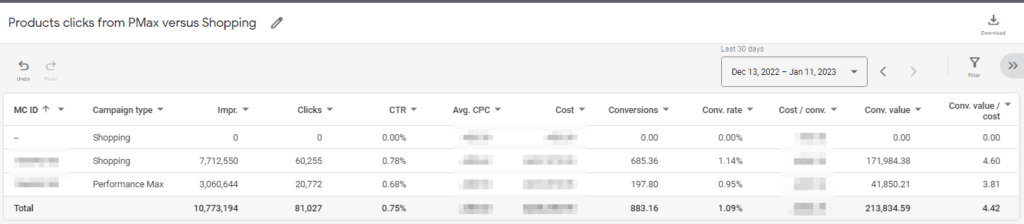
NOTE: Not all product clicks from PMax campaigns are clicks from Google Shopping Product Listing Ads. PMax may also show your products in dynamic remarketing or other exotic locations it is hiding from us.
– Nils