Here’s a fact: over 40% of people don’t buy what (shopping ad) they click.
Don’t believe me? As per retail guru Andreas Reiffen’s research: “only 34 percent (of conversions) bought the product that was clicked.” (More info at: https://searchengineland.com/can-manage-inventory-google-shopping-247541)
Here’s a quick way to see similar data for yourself in your Analytics data:
Step 1: Go to Conversions > Ecommerce > Product Performance
Step 2: Add Secondary dimension ‘Campaign’
Step 3: Add filter to only show a shopping campaign that targets a specific (set of) product(s)
Step 4: Have a look at the products that are actually bought after the click
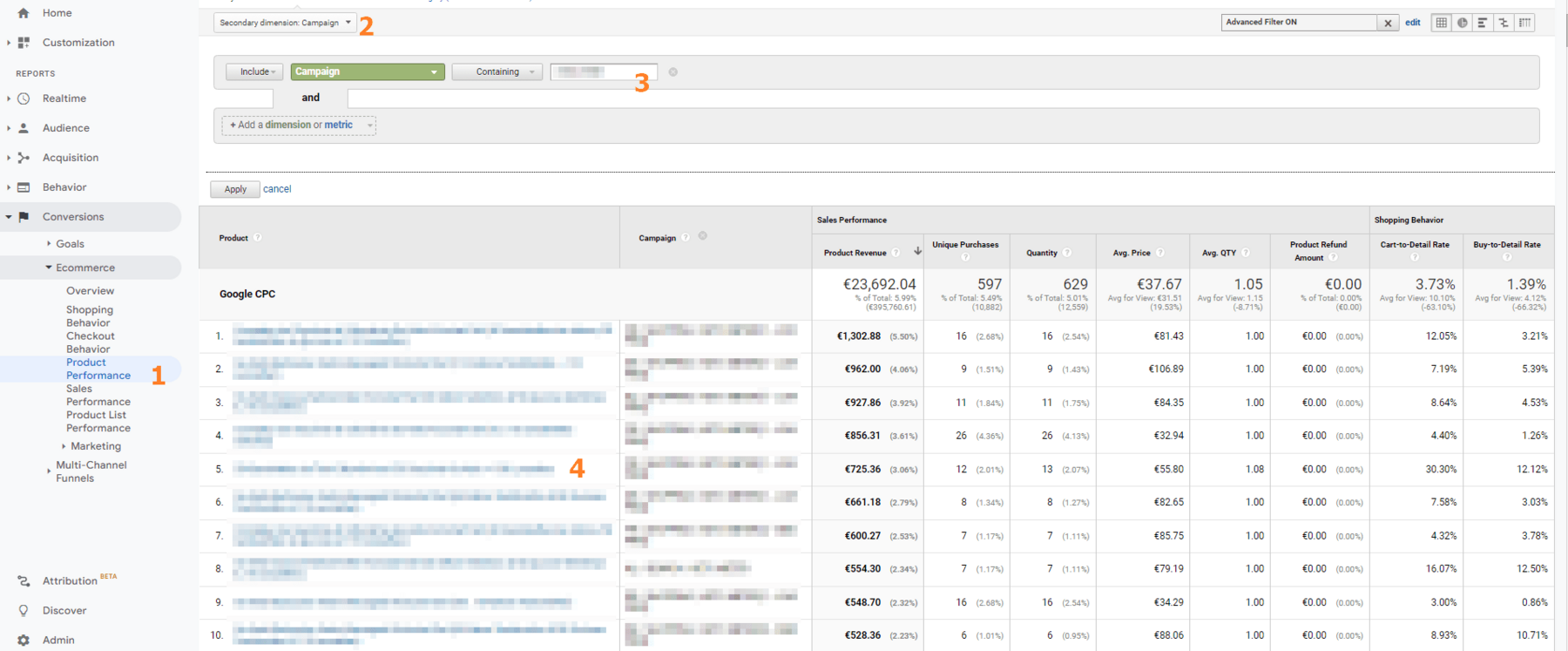
In most of my Ecommerce accounts, a huge chunk of the products sold are products that are not targeted in the filtered campaigns.
You can use this Analytics view to see what products are bought via your PMax campaigns as well. Just filter on your PMax campaign.
Go ahead, it only takes 5 minutes.
So, what products does your audience buy after they click your product listing ad?
What do you think this report tells you about ROAS targets?
– Nils