Are you sending traffic to the best landing pages?
To answer this question, I like to periodically review the mapping between search terms and the “post-ad-click” landing pages.
The easiest way to do this is by creating a Google Ads custom report that shows a table like the one below:
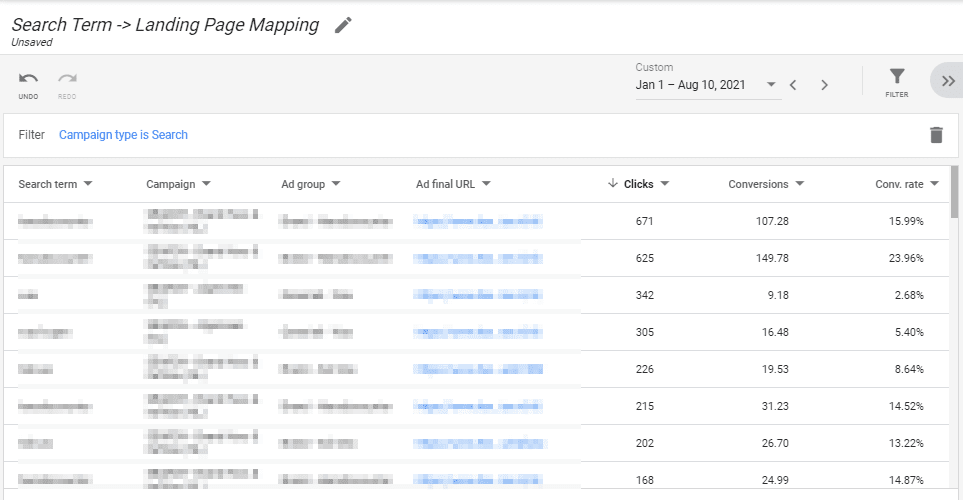
Here’s how to do this in less than 3 minutes:
1. Go to Reports (upper right corner)
2. Create a custom report
3. Add as row: ‘search term’, ‘ad group’, and ‘ad final url’
4. Add as column: ‘clicks’, ‘conversions’, and ‘conv rate’
To analyze the data:
5. Download as Excel CSV file
6. Create table, sort by clicks, and then sort by search term
This way, you can easily find search terms that generate clicks to more than one lander, and decide on which lander is best.
Pausing keywords in ad groups and/or adding negative keywords will help you direct traffic to the optimal lander.
PRO TIP: Share this report with your client every once and a while to see if they know of any better landing pages for the top 100 search terms. This is especially valuable for retailers with lots of different product category pages and product detail pages.
EXTRA PRO TIP: You can use a tool like easylanding.io to easily edit any text or images on your landing page in a WYSIWYG editor.
– Nils
PS: if you like this post, be sure to check out my Google Ads Script for Negative Keyword Suggestions.