Fellow list member Rob Reay sent an email with an interesting suggestion (shared with permission):
“I had a question about your trending search terms script which I wondered if you could help. Due to the pandemic last year 2020 results aren’t as relevant so I was wondering if there was a way of changing last year’s results to 2019.”
Background: I like to keep a close eye on the ball. Never miss a new keyword opportunity or waste a ton on terms that should be negated.
That’s why, last year, at the start of the COVID situation, I created a script to monitor what is changing in the search behavior of my target market.
The script creates a report in Google Sheets.
The report lists the search terms that show a significant increase or drop in impressions.
It compares last week’s data to the week before AND last week to the same week last year.
The output will look something like this:
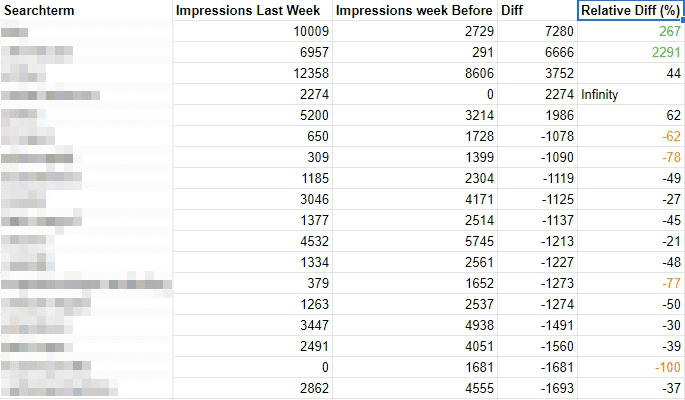
Thanks to Rob’s suggestion, I’ve updated the script. You can now add the option to compare this year’s data to the pre-corona year, 2019.
Here’s the link: https://nilsrooijmans.com/google-ads-script-trending-search-terms/
PRO TIP: Run a separate version of this script for Shopping campaigns that are on Smart Bidding, and easily keep track of changes in the search terms for which the Google AI shows you PLAs.
– Nils