Be warned! Beginning in July 2022, you will no longer be able to create new ETAs or edit existing ETAs in Google Ads.
However, as the Godfather of PPC Ad Testing says:
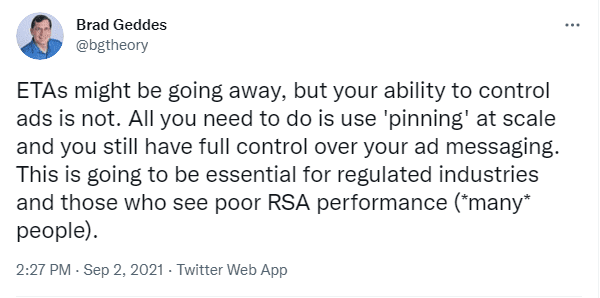
Pinning will enable us to use RSAs as if they were ETAs!
Simply copy-paste your ETA headlines and descriptions to a new RSA and pin them at the corresponding positions. That way, you will still have the same ETA control and still be able to edit them.
And here’s the good news: scripts will allow you to do so at a great scale, with little effort, in no time!
Hence, the idea for my second script in this series: automatically create RSA versions of your ETAs.
Here’s the logic of the script:
For all campaigns labeled ‘ETA2RSA’,
for all ad groups
for all ETAs
create new RSA based on RSA copy,
pin RSA headlines and RSA description to their corresponding ETA position,
and label the ad ‘Copy of ETA’
Stay tuned!
– Nils