If you are using negative keyword lists (you should!), then you’ve probably given them some good descriptive names.
Because of the way the Google Ads interface displays the negative keywords that are inside your campaigns, it is not easy to quickly see what negative keyword lists are attached to your campaign.
The negative keyword lists are displayed somewhere between all the negative keywords you’ve added to your campaign. They are sorted alphabetically.
So here’s my little trick:
I like to add an asterisk at the beginning of the name of my negative keyword lists.
That way, when I open the Negative keywords views, the lists are at the top.
Here’s what that looks like:
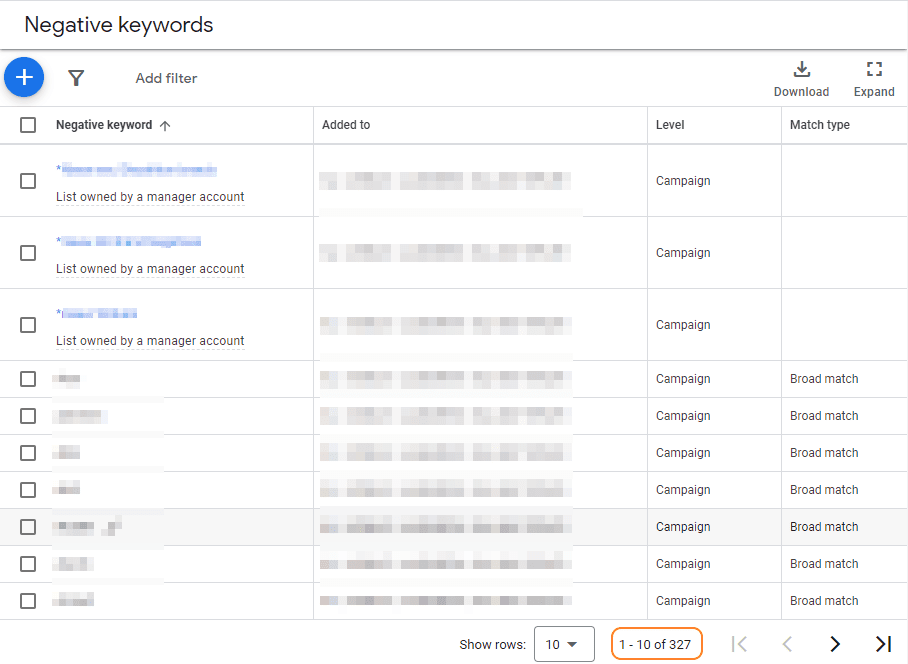
– Nils
PS: if you like this post, be sure to check out my Google Ads Script for Negative Keyword Suggestions.