Automation isn’t everything.
Earlier this week I shared an email explaining how I use the age report to get actionable insights. (email repeated below for your convenience)
Fellow list member Mads Hjortshøj responded with a question (shared with permission):
“I probably look at age performance only twice a year.
Maybe I rely too much on Google’s Smart Bidding to adjust for this?I assume it will spend most of the budget on people who will provide us with the best possible performance, based on the set targets.
Have you ever experienced that you had to take action based on the age report while using Google Smart Bidding?“
The short answer is Yes.
When a report like the one I shared shows that a certain audience has subpar performance, there’s probably room for improvements.
Mads is right in that smart bidding will learn to bid lower on the segments that have lower conversion rates/conversion value.
BUT, smart bidding doesn’t learn what is the cause of this subpar performance.
It might very well be that the specific low-performance age segment values different features/benefits, or even completely different products.
So, one action one could take is to create separate ad groups/campaigns for these audiences. With different creatives and/or different products that resonate with that specific audience.
Simply ignoring the difference in performance would limit growth.
Here’s the thing: Automation (incl AI) works best when there’s a human in the loop.
For now at least.
– Nils
EMAIL FROM SEP 26:
Your honest answer please: how often do you look at the age performance data in your account?
Personally, I schedule to have look at the data at the account level at least once every quarter.
And I use the report editor to generate a report that looks like this:
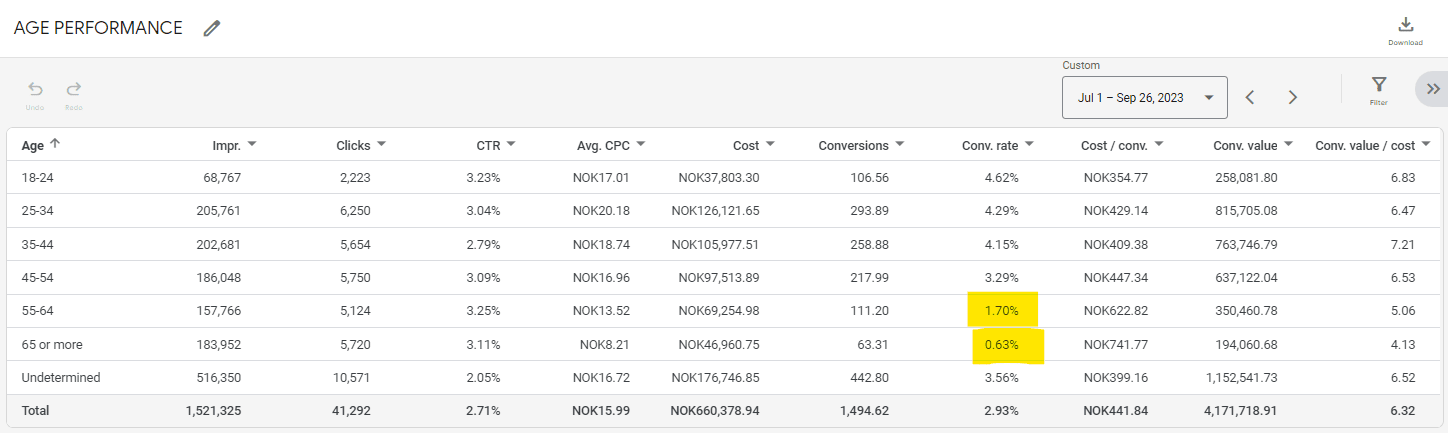
This table immediately shows lower performance for Age 55+.
Here’s the thing: Reports like this create highly actionable insights in minutes!
We could show different ads and/or products to this audience, or simply exclude it.
You can get the same insights in minutes. Simply create the report via report editor, save and schedule to have it sent to your email every day/week/month.
Go ahead, give it a try and see if your Age segments show widely different performance.
It only takes 5 mins!
– Nils