If you’re running late, and still want to add Promotions to showcase your Black Friday offerings, here’s a quick guide: https://docs.google.com/document/d/1bNKcrhg-cciq21cPkM8L2UnUZglj1cVCFu0fTKr2_gQ/edit
Promotions allow you to distribute online offers across different Google properties, including Google Search, the Shopping tab, and more. When you add promotions to products that you sell on Google, shoppers view a “special offer” link (for example: 15% off or free shipping). This link can increase the appeal of the products you show and encourage shoppers to buy.
You can now also show your promotions to shoppers who use the Chrome browser:
- On the Chrome New Tab page, as part of a new experience showing recent activity across the web. This can help to bring users back to your site to finish a purchase.
- In the Chrome address bar: Promotions are shown on the right end of the address bar and while a shopper is browsing your website.
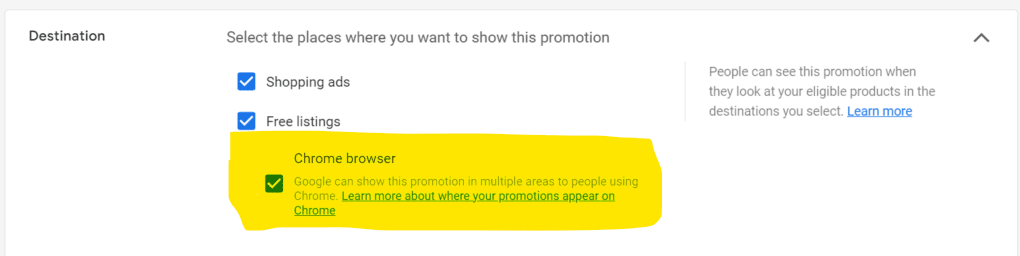
More details: https://support.google.com/merchants/answer/7322422?hl=en
– Nils