Last week, I was in Riga.
The friendly people of Marketing Shake invited me for a speaking gig on Google Ads and AI.
The event itself was great. Getting there, not so much.
The morning of the event, the weather was good.
Google Maps told me it was a 30-minute walk.
So, I went walking to enjoy the lovely city of Riga. (Beautiful Jugendstil architecture!)
Google Maps pointed me to a spot in an industrial area, the route looked easy, and for some reason, I did not look up the exact location.
Turns out, that exact location was hidden between some big buildings with no clear directions.
Long story short: the 30-minute walk turned into 60 minutes of strolling back and forth in little alleys, and being almost late for my presentation.
The whole adventure reminded me of how Google Ads is also hiding locations from us — the exact location of the user.
In the distant past, the Google Ads UI had an easy-to-access report called “User locations.” This report would list the physical location of the users that got to see your ads.
That report has been gone.
Now, some of you might think: “Right Nils, but we’ve still got the ‘Matched locations’ report under ‘Insights and reports’-> ‘When and where ads showed’, right?”
Yep, very true.
BUT, here’s the thing: matched locations do NOT show you the physical location of the user.
Matched locations show your performance based on the locations that matched your ads. These locations could be users’ physical locations or locations of interest.
For example, you target a keyword [hotel Riga] in a campaign that geo-targets the Netherlands. If someone in Amsterdam searches for “hotels in Riga,” Riga would show as the ‘Matched location’.
But then, how do you see the user location ‘Amsterdam’?
That is no longer a default report inside Google Ads.
For that, you have to create a custom report via Report Editor.
Here’s what that looks like:
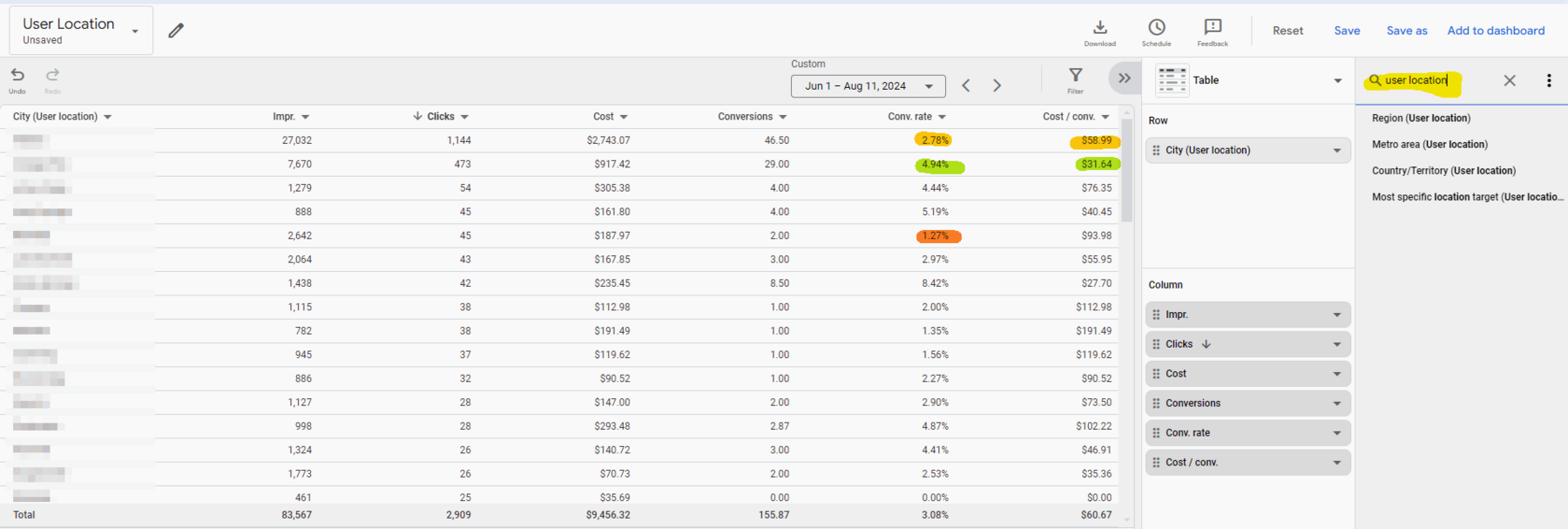
Notice the difference in performance between the different User locations?
It might be interesting to update your location targets, maybe exclude some locations (especially for PMax), and/or change some advanced geo targeting settings.
Now, go grab a coffee and create this User location report for your accounts.
It only takes 5 minutes and the insights might surprise you!
– Nils