Scripts allow me to easily scale my remote PPC agency without increasing headcount. Here are examples of things I’ve automated:
1) Anomaly detection
Daily, weekly, and monthly alerts on significant changes in all important KPIs. Think email alerts with links to a Google Sheet showing all dramatic changes in impressions, clicks, cost, conversions, conversion rate, cost per conversion, and ROAS.
2) Check default campaign settings
Sends me an alert every time a campaign setting deviates from the defaults for the specific account. Think search partners, advanced location targeting (‘people in…’ versus…), ad rotation, ad schedules, and list of audiences added for observation/targeting.
3) Account offline alert
Sends an email and SMS alert when an account goes offline for any reason, such as a declined credit card or depleted budget.
4) Budget monitoring and budget pacing
These are critical for “smaller” lead gen clients in my portfolio.
5) Add creation date to new ads
This script adds the creation date of the new ad copy variant as a label. Huge time saver when running A/B tests!
6) Change history alerts
For monitoring the change history. Two reasons: (1) to be in the know when someone outside of my team makes any changes to the account, and (2) to make sure changes are being made.
7) Negative keyword suggestions
Easily manage potential negative keywords via a Google Sheet:
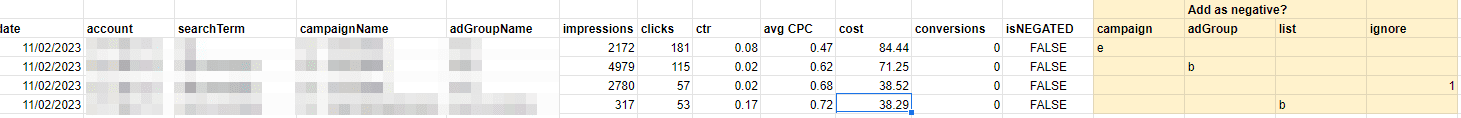
Note: this is only a small fraction of the scripts my team and I use to manage our accounts. I wanted to share these to give you an idea of what is possible.
I’d love to hear about the scripts you use for scaling your operations. Which ones have been most helpful for you?
– Nils
PS: If you’re managing over 20 different accounts and looking for efficiency tips, reach out to learn about my favorite script for this situation -> just send me an email at nils@nilsrooijmans.com.