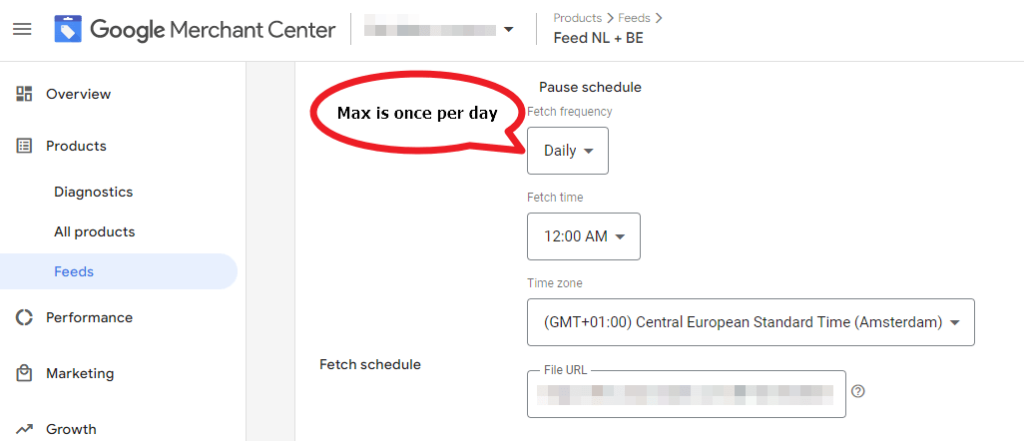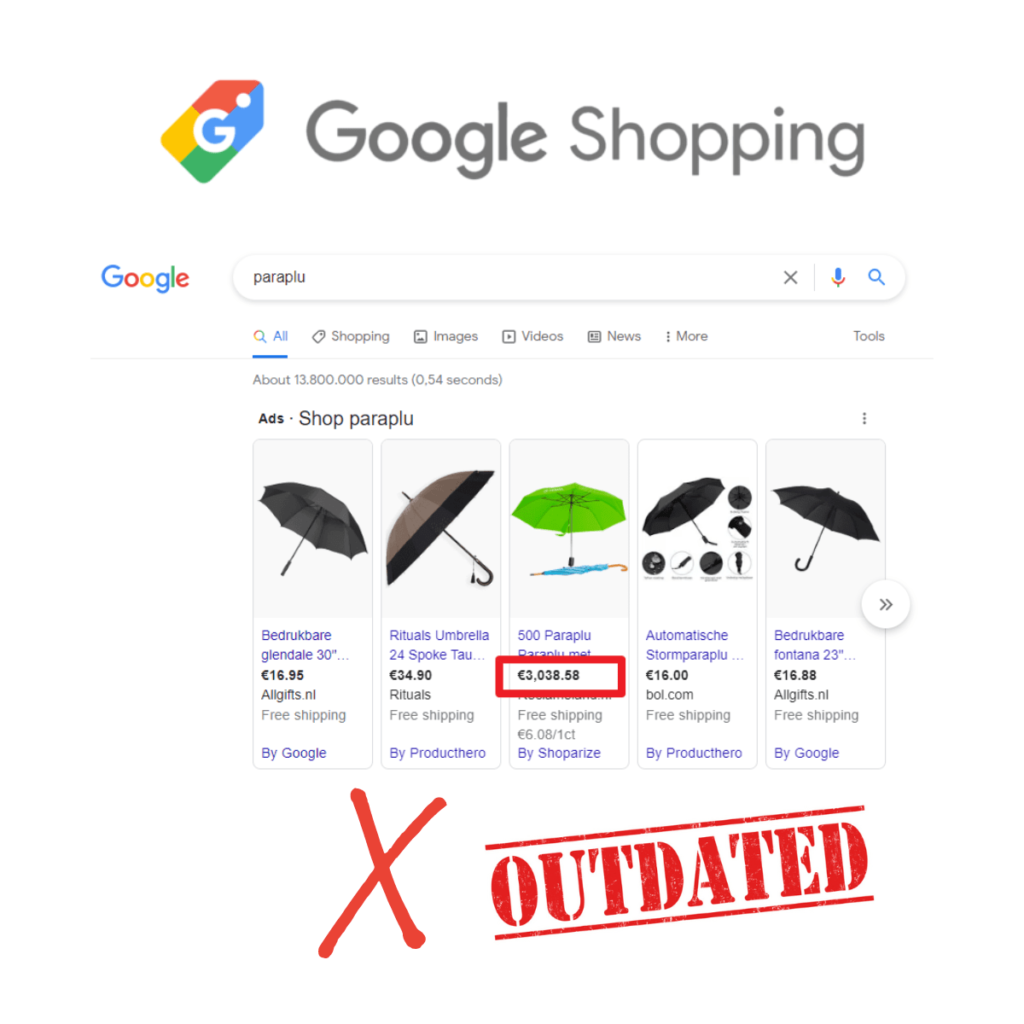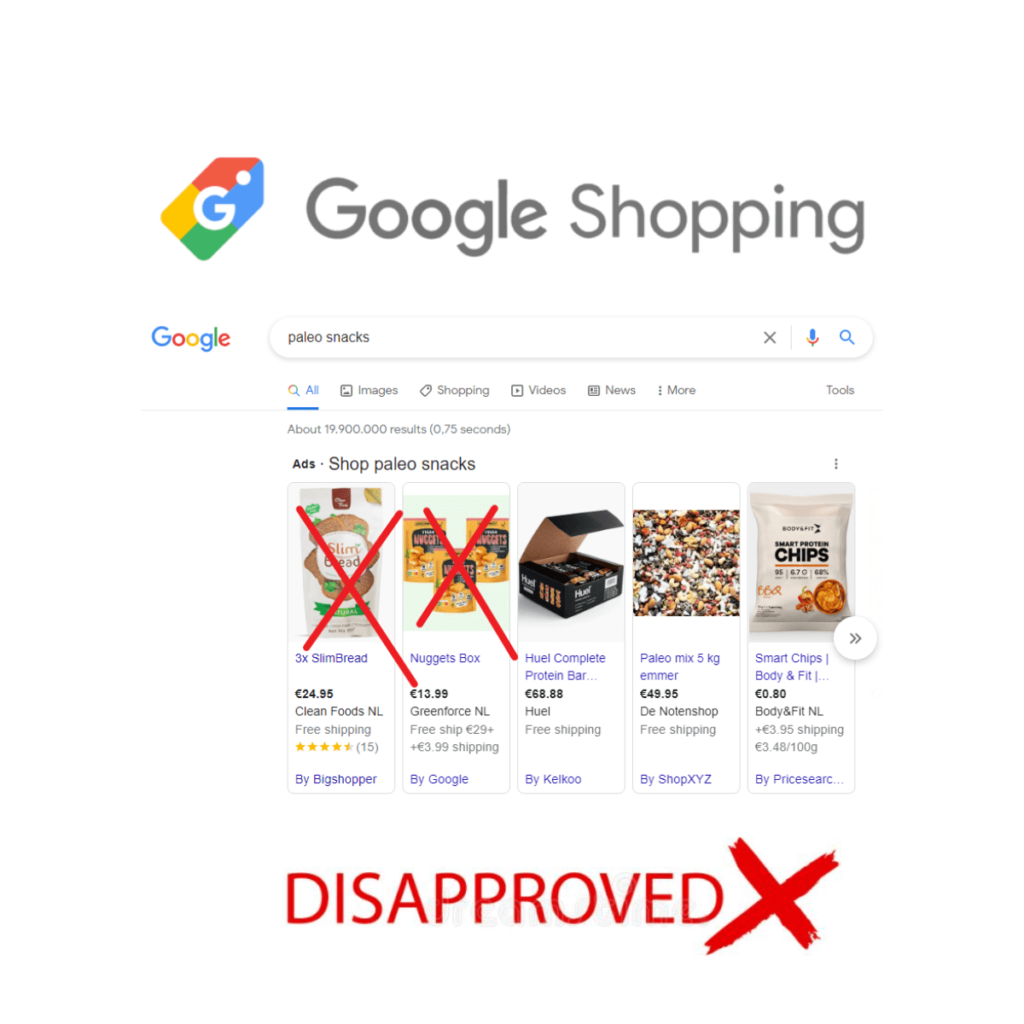Do your products’ prices change more than once per day?
Or do products easily go out of stock during the day?
If so, bad news: you’re losing money every day!
The Google Merchant Center interface only supports a max of once-per-day updates of the product data in your shopping feed.
Because of this fetch rate limitation, your shopping campaigns may show outdated product listing ads on the Google SERP.
Even worse, your ideal customer may click on your product, land on your website, only to discover the price isn’t as advertised, and then LEAVE WITHOUT BUYING!
There goes your money.
Now enter a world where your shopping ads are always up-to-date, showing your latest price, and respecting your current availability status.
No more false promises in your shopping ads. Landers that deliver the promise. Converting clicks.
This requires products that are up to date with the data in your shop and product feed. Every hour of the day.
Impossible?
Not anymore.
Here’s my script to automatically update the data in your shopping ads, every hour.
Continue reading “Google Ads Script – Increase shopping feed update frequency”