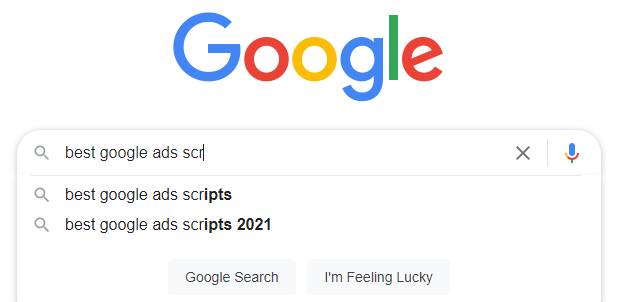Google continues to surprise me.
Today was the first time I encountered an ad that was disapproved for “Past violations”.
Here’s how Google describes these:
“
Google continuously re-reviews ads to ensure they conform with our policies. During the standard re-review process, our system may identify disapproved ads that no longer violate our policies. If your ad was disapproved for an extended period of time and our enforcement system later decides that the policy no longer applies, we may keep the ad disapproved and classify the ad as “Past Violation”. We do this to prevent you from unintentionally exhausting spend on old ads.
“
Fan-freaking-tastic. Google acknowledges that the ad had been disapproved for no legit reason in the past, and now still doesn’t show my ad.
Also, I did not see an alert or notification of any kind for this type of disapproval…
Here’s the thing:
Unless you check for these kinds of disapprovals yourself and take action, these ads will get zero impressions.
How to fix?
Continue reading “Google Ads Script – “Past Violations” Alert”