ICYMI:
Google switched to position first bidding for the Adsense auction Nov 17 2021. (source from Google doc)
The Adsense auction is the auction where your ads in the Search Partner network compete.
I’ve seen some accounts where this traffic has exploded in recent months and the quality can be terrible.
For many campaigns, we see an increase in traffic from the search partner network, ie (click image to enlarge):

More traffic looks nice, however, this change in the auction has had some detrimental effects on the performance of some of my campaigns.
The data shows a lot more clicks with a horrific decrease in conversion value for clicks via search partners.
Screenshot from data from one of my campaigns for Nov 2021 (click image to enlarge):
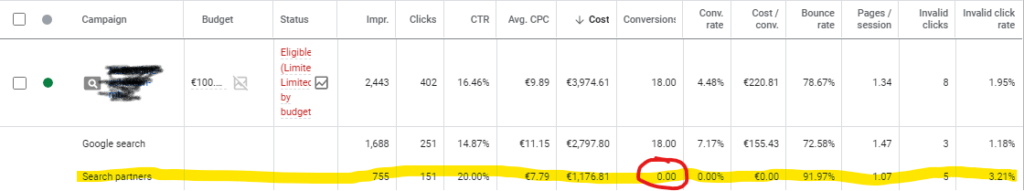
Here’s the thing:
I highly, highly recommend you check the performance of your search partners for Q4 2021 data.
Luckily for us, Google made it very easy in the interface. It’s less than 30-sec work.
Go to your campaign (or ad group) view and then:
1. click ‘Segment’
2. click ‘Network (with search partner)’
3. change the metric to impressions (or click) to see a nice graph that shows the impact of the Nov 17 change
Here’s an example of one of my ad groups (click image to enlarge):
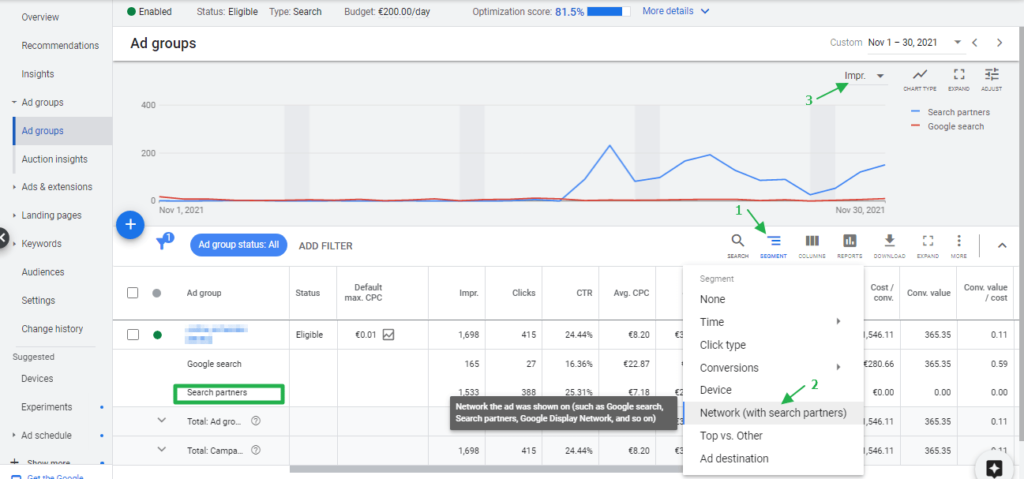
And to make life easier –>
here’s a script to help you stay on top of your search partner performance.
The script compares the performance of the Search Partners to the Google Search Network.
In case of a significant difference in ROAS performance difference the issue is logged in a sheet and an alert is sent via email.
That way you know when Search Partners are hurting your performance due to this Smart pricing thing, and you can opt-out of the Search Partner network for these campaigns.
FIX:
When you see sub-par performance for the clicks from the Search Partner network, it takes only 5 clicks to exclude them from your campaign :
- In the left-side panel, click Settings and then select Campaign settings.
- Click the campaign in which you want to include or remove search partners.
- Click Networks.
- Under “Search Network,” check the box for Include Google search partners to enable ads from this campaign to appear on search partner websites, or uncheck it to disable this campaign’s ads from showing on partner websites.
- Click Save.