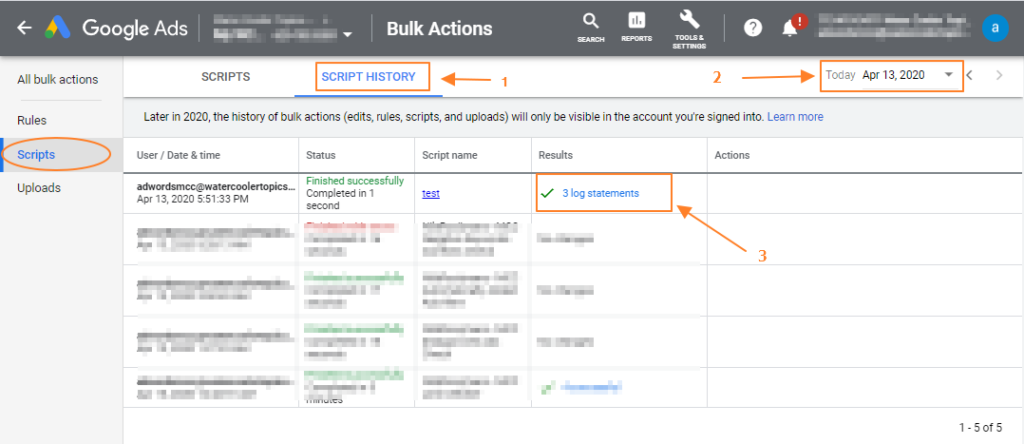Start here if you have never installed or run a Google Ads Script before.
Many if not most Google Ads scripts output some results and execution data via the Execution Logs.
Whenever a script executes something like Logger.log("Hello world!"); in a script, “Hello world!” will show in logger output.
Script developers use this logging output to see how the execution of a script is going and for debugging purposes.
The Logger output shows up in two places in the Google Ads interface:
1 – When Previewing a script
After you’ve created or copy-pasted your code in the Google Ads Scripts editor you have the option to Preview the script (See image below, click 1). When you click Preview the script will execute without making changes to your account and you will be able to view the Logger ouput under the LOGS tab (See image below, click 2).
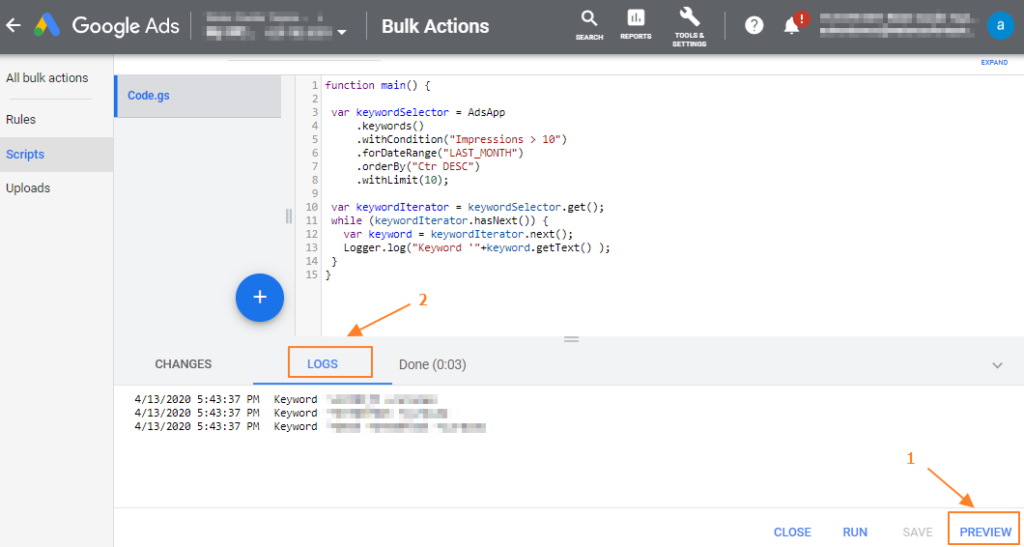
2- When running a script
When you run a script the Logger output is available via SCRIPT HISTORY (See image below, click 1). Be sure to select the right date to view the Logger output from Today’s execution (Click 2). Find the script for which you want to inspect the logs and click on ‘log statements’ (Click 3).