Quality Score Dashboard
What it does:
This Google Ads script provides a dashboard that displays a Quality Score chart and summary.
It will show the ‘Share of impressions’ and ‘Share of keywords’ and other metrics per Quality Score.
The dashboard lets you drill down to accounts, campaigns, and ad groups. The bar chart and summary will show the data for your selection.
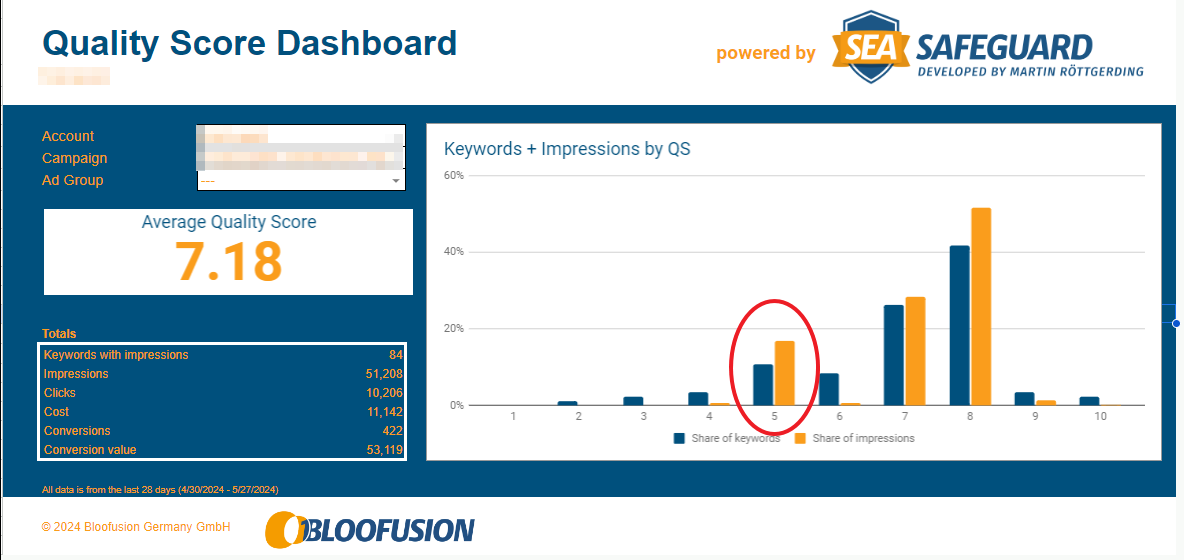
Why you care:
The Quality Scores of your keywords reflect your ad quality. Ad quality is an estimate of the experience that users have when they see your search ads and the quality of their experience once they reach your landing page.Higher ad quality generally leads to better performance, including better ad positions and lower cost. Thus, improving ad quality and monitoring your Quality Scores can save you buckets of coins!
Why I like it:
This script demonstrates how you can use Google Ads Scripts to automatically aggregate, analyze, and report data in a way that immediately gives you actionable insights. In the example above (screenshot), you immediately see the selected campaign has room for improvement in keywords with Quality Score of 5.
Also, the author did a great job at documenting the code and adding an FAQ for advanced users.
URL: https://www.sea-safeguard.com/en/qs-dashboard
Note on the installation:
This script is very easy to install. No configuration needed (lots of options, though).
It will create a dashboard on the first run, and update this dashboard on subsequent runs.
Run the script daily to keep the dashboard up to date.
PRO TIP:
Optimizing your quality score can be a huge time-sink.
Personally, I limit my efforts to a very limited set for which optimizing the QS is
A) making a significant difference (in the number of clicks and/or avg CPCs ), and
B) easy to do
The easiest way to discover keywords that meet both criteria is to use filters in your keyword reports.
Filter 1: find keywords with enough search volume and less than perfect ‘ad relevance’
Improving ad relevance is simply a matter of adding the keyword to your ad copy and extensions. Easy fix.
Filter 2: find keywords with enough search volume and below-average score for ‘landing page experience’
Improving the landing page experience can simply be a matter of mapping the keyword to a better landing page on your site. Another easy fix.
Save these filters so that you can easily revisit them next month!
PS: You might notice I do not have a filter for the ‘Expected CTR’ component of the quality score. This is because that factor is mostly out of your control in my experience; it is much easier to improve the other two factors.
Join thousands of PPC geeks who already have access:
If the button above isn’t working for you, you can sign up here to get access.