FYI: Google scripts are having some issues at the moment.
Scripts that have been running for years without problems suddenly are returning a failed status with no error logs.
Multiple users (including me) have experienced the same problem. The issue does not occur with all the scripts, but many scripts do not run. Here’s what it looks like:
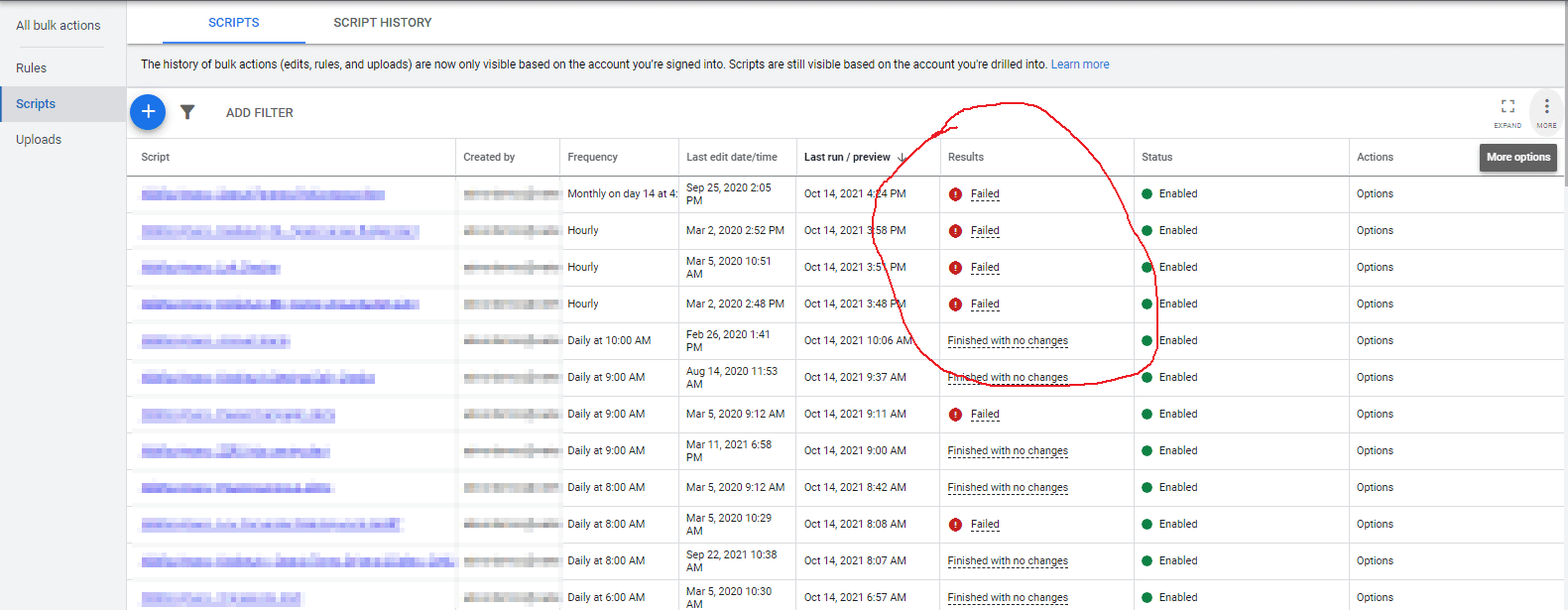
SOLUTIONS:
1. There is a quick workaround for single account scripts: switch to Beta and back. That way, the scripts are working again (for me, at least).
2. For scripts at the manager account level (MCC scripts), the only option right now seems to be to copy and paste the code, create a new script, and authorize the new script to get the script running again.
Hopefully the Google Ads Script team will quickly fix this issue. Until then, make sure you check if your scripts ran, and (if needed) apply the workaround for your most critical scripts!
I guess it doesn’t hurt to let Google know you if you’re experiencing this issue as well, so they’ll feel the need to fix this quickly. Here’s the support thread –>
https://groups.google.com/g/adwords-scripts/c/uODGS_-3iBI
– Nils