With the deprecation of SKAGs and the rise of STAGs, single ad groups often contain tens of keywords.
And your ad groups most probably contain more than one ad.
This is all well and good, but how do you know what keyword triggered what ad?
Luckily for us, the Google Ads UI has a hidden feature that gives some clarity:
1. Navigate your way to your ad group
2. Click “Ads”
3. Click “Segment”
4. Click “Keyword text”
Here’s what that looks like:
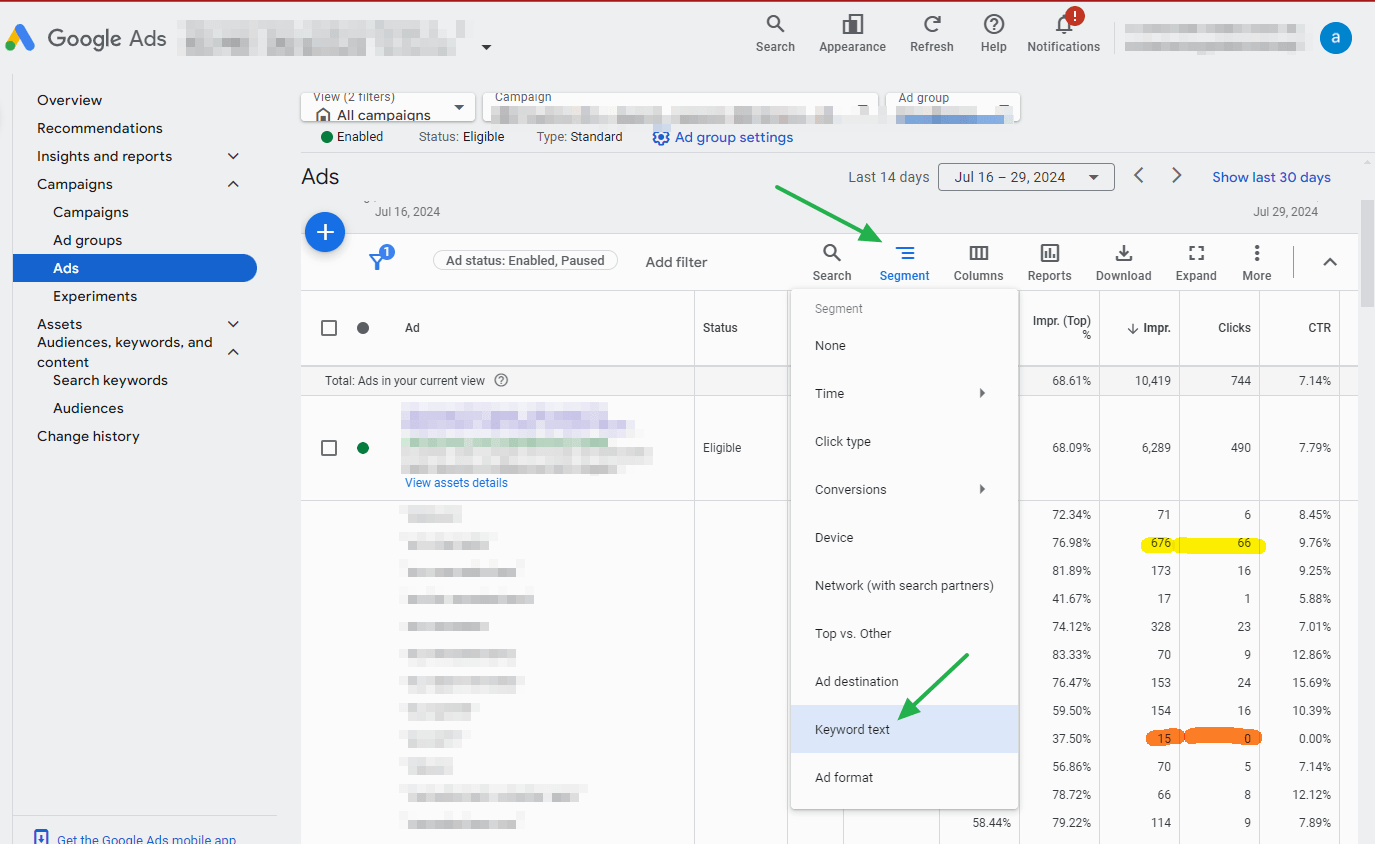
Hey Mom, look at that, I’ve got keyword stats per ad! 🙂
You can use these insights to optimize your ad copy and/or lander.
For example:
- Include the top keywords in your headlines
- Address the intent behind the top keyword in your description
- Create a separate lander for a popular keyword that has a slightly different intent from the rest of the keywords
Enjoy!
– Nils
PS: Sharing is caring! If you enjoyed this episode, please consider sharing it with a few friends who might find it useful. Thanks!