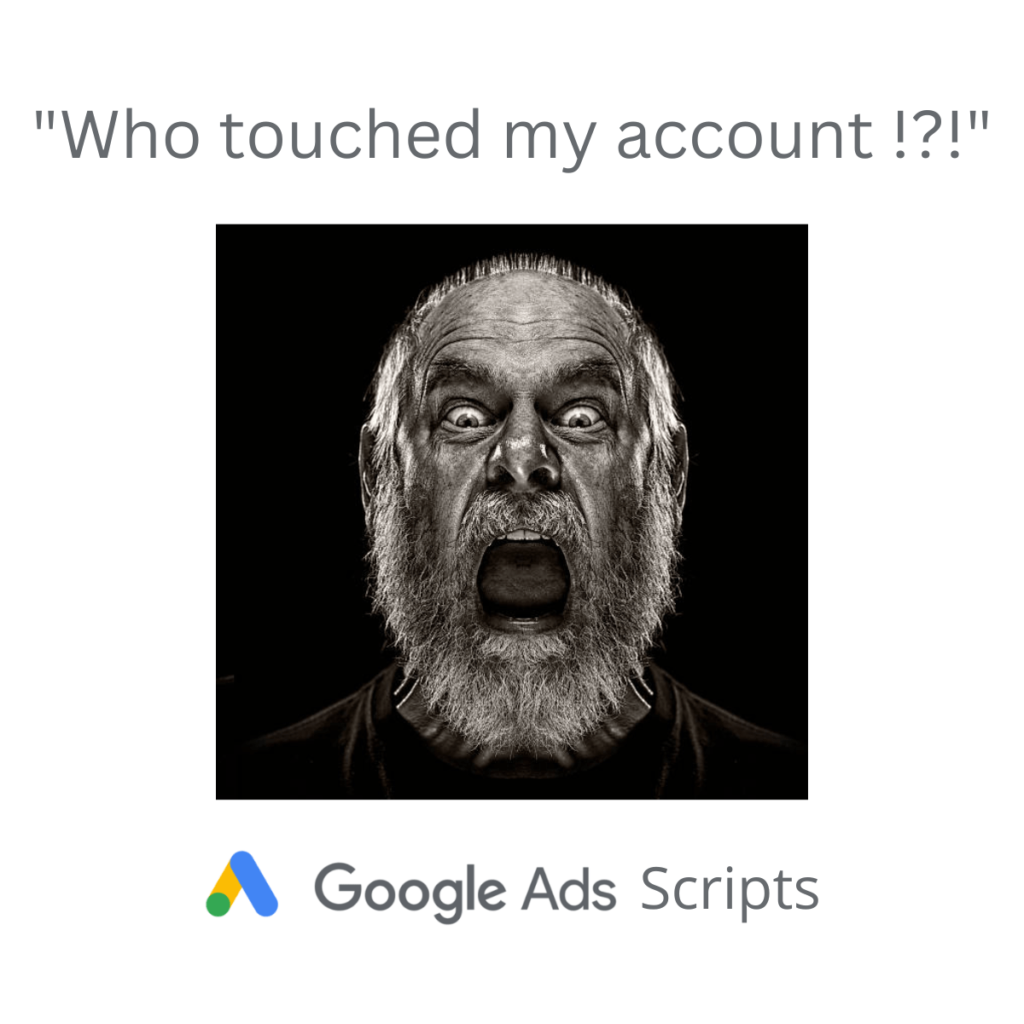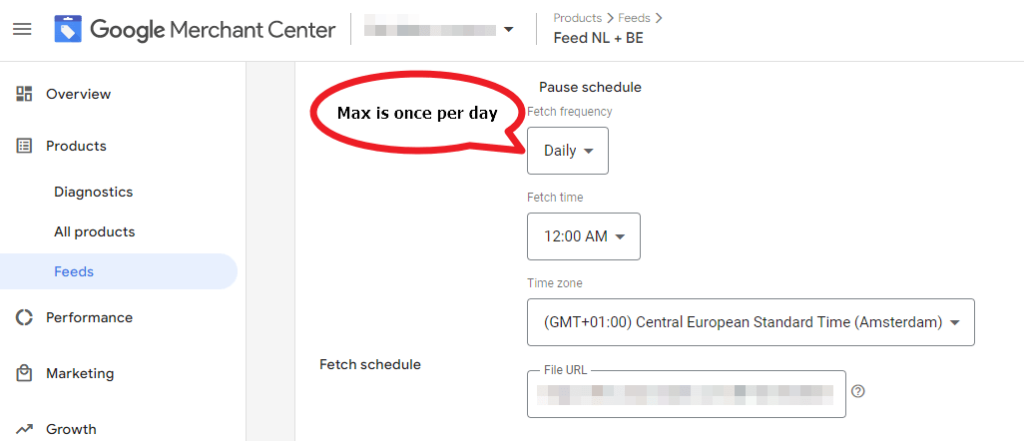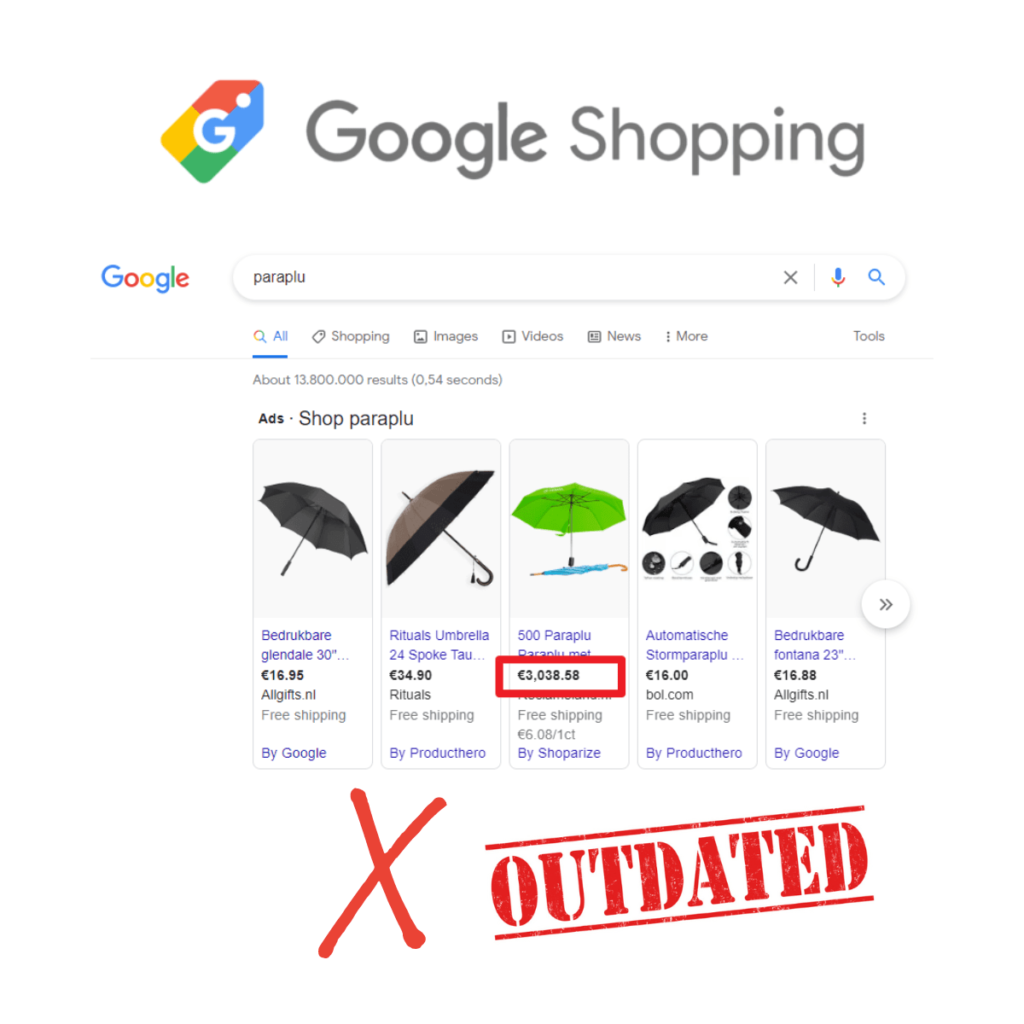Let’s talk PMax search terms…
You are a PPC Pro, so you LOVE your keywords, right?
Keywords are _the_ most powerfull signal of intent.
Keywords are great to target.
AND keywords are great to UNtarget (exclude/negate).
Adding negative keywords to our accounts is one of the best ways to reduce wasted ad spend and increase profits.
Yet Google’s Performance Max is making it very, VERY difficult for us to exlude these non-converting search terms that just give donations to the Bank Of Nowhere (aka Google’s shareholders).
Performance Max is a black box.
Extremely little data about its performance is shared with us via the Google Ads interface.
Even a simple report like clicks and conversions for PMax search terms has long been unavailable for us.
No More!
Luckily for us, the Google Ads API allows us to pull some more data from the Google Ads platform.
And we can use a script to do some nice things with this data!
Imagine having a Google Ads Script that alerts you every week on search terms that have had a significant amount of clicks, but ZERO conversions.
Every week you’ll recieve an email with a link to a Google Sheet that list all these non-converting search terms. Ready for you to exlude them in your campaigns.
Neat right?
That script is right here, free for you to use ->
Continue reading “Google Ads Script – Performance Max Non-Converting Search Term Alerts”